I have a file that I converted to an svg from an online converter and when I try to upload it to GF it will only allow me to engrave and I want to cut. I should also say I have a Mac and Inkscape won’t load because it says it needs updated however they aren’t supporting Catalina. Help!!!
Your “converter” likely just put the bitmap into an SVG, it didn’t convert it to vector format.
You need to install a vector app, like Inkscape, but if that’s not working for you, there are several other (paid) options.
To the best of my knowledge, Inkscape 1.0 is fully supported on Catalina.
Until the folks maintaining Inkscape recompile the program for the “64-bit only” Catalina version of MacOS, you cannot run Inkscape on your particular Mac. Inkscape is not the only previously working MacOS program in that state.
You could downgrade to MacOS 10.14 (a.k.a. Mojave). IMHO you would not loose that much functionality by doing that.
Maybe someone here knows of another freeware SVG editing program for your Mac?
I am in the process of “upgrading” a number of 32-bit MacOS programs that I maintain to work with Catalina. It is a bit frustrating, some of the arbitrary things that Apple does! 
I don’t think this is correct.
Inkscape 1.0 is supported on 10.15 (Catalina):
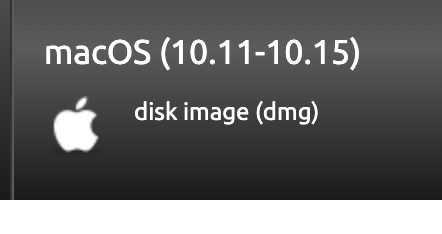
(and was with the beta back in 2019)
There’s plenty of discussion about this on the Inkscape forums.
I downloaded 1.0 a minute ago but I’m having a terrible time. I normally use it to convert files to svg for my Cricut but I don’t know a lot about it. I simply want to cut these number out because I need to make a stencil for painting.Scanned Documents.pdf (132.4 KB)
I just downloaded Inkscape 0.92 to MacOS Catalina and it does not run—says that developers need to “upgrade”. 
However, it looks like the newer Inkscape 1.0 does work on Catalina. I just downloaded it and it runs just fine. If you Google Inkscape and MacOS the top link still points to the older Inkscape 0.92! Mystery solved? 
This doesn’t solve your SVG translation problem, but maybe a different tack would get you cutting faster?
The premium trial tools in the GF app (which you have!) include a stencil font, lines, rectangles and triangles. You could recreate that PDF image faster than installing Inkscape and get better line quality (converting bitmaps to vectors often result in some wonky artifacts that need a little manual correcting).
This topic was automatically closed 32 days after the last reply. New replies are no longer allowed.