Receiving my GF+ on Wednesday.
Hoping to shorten the learning curve. It took me almost 5 months to fully understand my Formlabs 2 3D laser printer, at least there is no resin with the GF+.
I use Coreldraw for drawing; it prints a lot of formats what is the best one for the GF?
I am hoping to shelve my Chinese 15w laser engraver as the software sucks.
This forum is a great resource. It’s been around for years and people are very active on it. I’d recommend browsing around and using the search function. Searching for “Corel” in particular, will come up with a lot of posts that you can read while waiting for your Glowforge to arrive.
SVG is a good choice, although there are some gotchas. I’m not a CorelDRAW user so I don’t know what you need to watch for, but I can guarantee it has been discussed in detail here.
Hey, welcome to the group! ![]()
When you receive the machine and run through the User Manual, there are a few initial prints that are recommended to get you familiar with how the Glowforge interface works. I’d recommend doing those even if you are beyond that with your abilities…they just get you familiar with the interface.
Since you are wanting to get a jump on it, you can read through a couple of discussions that lay out how the interface interprets the designs that you bring in…it will really speed up the process. (And it’s a little bit different from what other laser cutters do, from what I understand, but you are likely already familiar with most of the processes, so that’s going to be a big help.)
Anything specific, just ask…there are a couple of CorelDraw experts here.
Thank you
Save it as a standard SVG and keep the “export text as curves” (or whatever it says that’s similar) option checked. Then you can keep the text as native text (and able to be edited with the text tool) in Corel but get vector paths for the GF to be able to use.
thanks
Alan
Welcome @285alan. I hope your setup and first prints go smooth. The forum is a huge source of info. Take some time to scroll through Free Laser Designs for some inspiration. There are loads of tips and tricks and a good user base of Coreldraw experts here. Enjoy!
Congratulations @285alan! The resources that @Jules mentioned should be your first stop. Then always search to see if your question has been answered before. Then ask. There are some amazingly helpful, and prompt, experts on this forum that can guide you. Enjoy!
Welcome aboard!!
Hoping to shorten the learning curve.
I think you will find that the GF is super easy to use, especially if you have prior experience with 3d printing. The biggest learning curve will probably be with SVG’s, but you may already be familiar since you have the Chinese laser.
I’ve had mine since October, and I am already at the point where I am making and selling things with a “part time” business. I purchased a lot of designs online, but have also designed a few of my own things as well. After being operational for a few months and running probably around 100 hours through my GF, I’ve only had a few minor issues mostly due to tightening belts and cleaning the machine.
This forum is an amazing resource, and someone is always around to help. Just search your topic, and if you can’t find what you are looking for, post something in the appropriate category.
Welcome @285alan! Hope you’ll have a great time with all of us. Looking forward to seeing some of your work on here.
Welcome to the forum … and to the fabulous world of having a Glowforge!
Many started without any drawing experience, so you have at least that aspect to make it easier. Very happy for you to get started … looking forward to seeing your projects!
So I guess I’m the newbie that cant sign in.
I set up the GF+ connected the vent and electrical hook up, plugged in, turned on and I keep cycling back to the set up over and over again; I think I’m in a Movie.
Where is the sign in???

3
Sign In
Your username is the email you used when placing your order. If you have not used your Glowforge account at all yet, you can set up your password by clicking “Forgot password?” You’ll receive an email to help you create or reset your password.
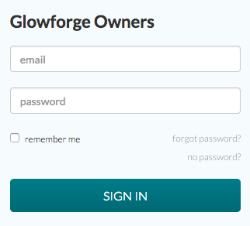
where is the above???
You need to sign in for the first time on the Glowforge from a device connected to your wireless network. (Your phone or a laptop.)
Open a browser on your device and go to setup.glowforge.com . Follow the directions there to connect the Glowforge to your wireless network, and from that point on, you will just go to app.glowforge.com to run the machine.
thanks got it working now.
This topic was automatically closed 32 days after the last reply. New replies are no longer allowed.