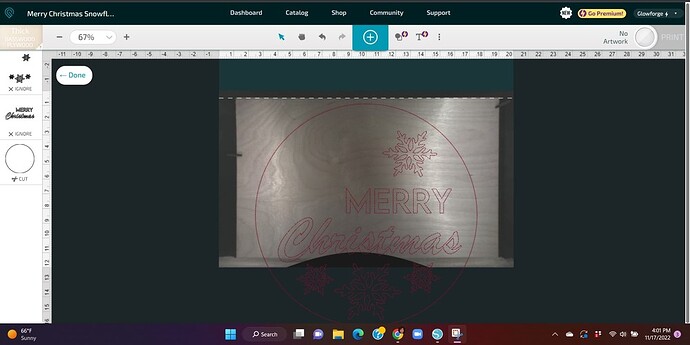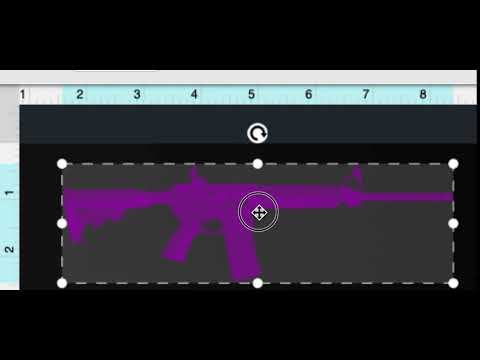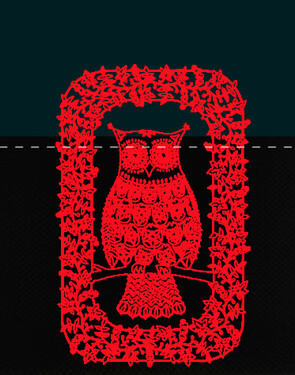Hi everyone,
I have uploaded this several times. I moved it around. Re focused it each time I move it. Resized it, taken the rest of the cuts off the print area. I choose the material and have the passthrough marked on. I have restarted my computer and cleared the cache. I don’t know what else to do!! HELP!!!
That will happen if any part of the design is outside the printable area - except the top for passthru.
You’ll note the color changes if any part is outside the printable area.
Looking closer at your screenshot, you are definitely outside the printable area on the bottom. The design has to cross the dotted line at the top.
This is all documented…
Like this:
Looking at your photo I would move the design so the dashed line is between the Merry and the Christmas. In that way, you will be aligning only the outside of the circle at a place the lines are near vertical. At any other place, it would split a lot more lines, and being a millimeter off would leave a strong mark. With the material up against the crumb tray rail the x location is fixed so aligning the y location will be a lot easier. (if you only use the up/down arrows the image x direction will stay aligned also)
Thank you!!! You helped alot!! I forgot which way the pass through went! Haha!!
This topic was automatically closed 30 days after the last reply. New replies are no longer allowed.