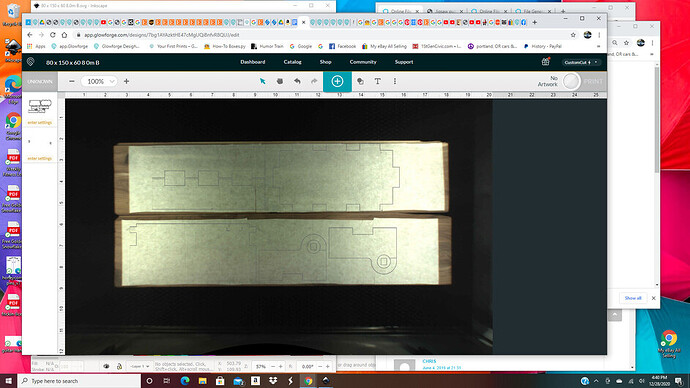I have just uploaded a file to cut a box from boxes.py. I am trying to print on .313 inch cedar, but when I try to print It just says “No Artwork” in the upper right where it usually says “Ready”. Why is it saying this when I can clearly see the box design there, and how do I get it to print?
That just means that a portion of your design is outside the printable area. Just hit CTRL-A (CMD-A on mac) to select the whole design and then move it slightly to the right and down until it says Ready. Make sure the design is smaller than 19.5x10.95 though. (When you select CTRL-A, there will be a whitish box outline around your material. The design must fit in that box.)
But don’t resize it, otherwise your tabs won’t fit your slots anymore.
Share a screenshot? It is saying no artwork because some of the design is probably outside of the cut area. Also, cutting .3 inch cedar may be a challenge.
You have no material (or settings) selected.
How do I choose a material? I have entered the thickness under “Uncertified material” but where do I enter “cedar”?
Also, I tried cutting under “Thick Basswood plywood” and it had no problem finding the artwork. Unfortunately that setting did not cut deep enough so I wasted that wood.
The reason it is showing “No artwork” is because you have no material and/or settings selected. If you selected uncertified, then it’s because you haven’t entered any settings. Enter some, the message will go away.
In my experience, basswood is soft, where cedar is tougher; almost a bit fibrous. (It’s oily too, so clean your lenses and mirror afterwards.) If you use a PG setting for a non=PG material, don’t move it right away. Hold the work down and use a strong tape to try to lift out the cut piece. If it didn’t go far enough, you haven’t moved anything and can try again with stronger settings.
This really helps if you cut something with knots. I used some cedar closet liner as a project, and had to cut 3 times on occasion.
I was pretty impatient when I first started…test the material? Ack, that takes time and takes a bite of material! (and of course I never have enough.) After wasting lots of material, I learned to test anything I haven’t used before. Sometimes, even if I have used it before (wood is pretty variable).
Thanks everyone for all your help. I did get the artwork to finally show, but I guess my settings still weren’t quite right as it still didn’t cut all the way through. I’m REALLY new to Glowforge and I think I’ll wait until I’m a little better at using this thing before I try cutting thick wood again. Lol. I just thought that since I had this stuff laying around then I’d give it a try. The wood is really beautiful but I don’t want ruin it all. So for now I’ll be sticking with the 1/8 & 1/4. 
“Also, cutting .3 inch cedar may be a challenge.”
Nah, I’ve cut .5 in one pass no problem. Cedar is very easy to cut.
and you didn’t have any moths in the area for how many weeks? 
Good to know. Maybe supply settings via direct message to the OP.
I would if I remembered them 
Hey there @runningonempty78 , it looks like our amazing community members were able to help you out. Thank you everyone!
Since the issue is resolved I’m going to go ahead and close this thread. Please don’t hesitate to reach out again should you need anything. We’re happy to help!