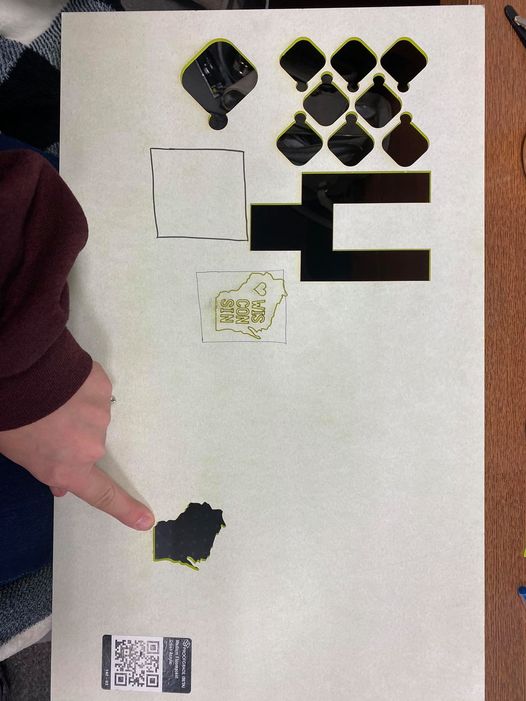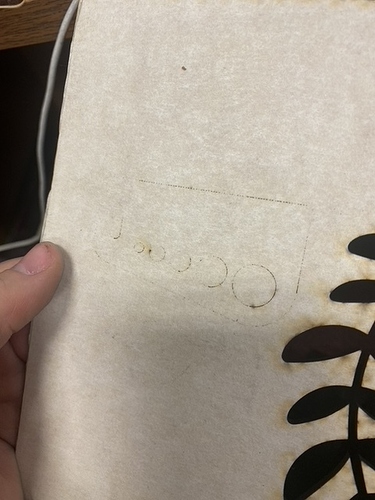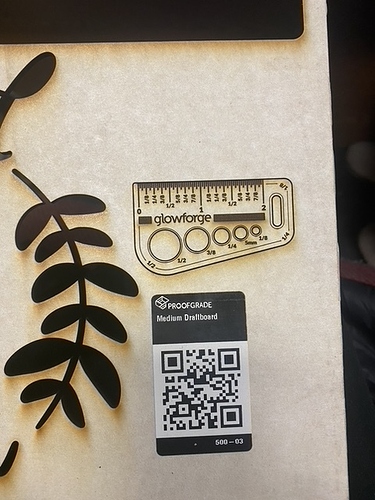Help. My GF has been wonky for awhile. She hasn’t been cutting through Proofgrade material not material that I’ve always had setting nailed down for in the past. It’ll skip segments in a cut for no rhyme or reason (happens on multiple files) and the alignment is always slightly off. Today I cleaned everything really well including lenses. The first cut after I cleaned was the Wisconsin that isn’t punched out in the picture below, it didn’t go all the way through. The second cut I made, with the same settings was placed in the black box pictures. My finger is pointing to where it actually cut. It cut all the way through this time but only because I set the PG setting to two passes and not one. I’ve ruined way too much material and this is way too expensive of a machine to have this keep happening. Projects that should be so quick and simple take 3 or 4 times to complete. Should mention that I have the pro model, vented outdoors. I’ve had it since the Glowforge started shipping them way back when.
A staff member is going to want you to print the Gift of Good Measure (in your dashboard) on proofgrade material and post the time you did it as well as photos of the front and back. I find that posting a photo of your entire GFUI from the material on the left to the name of your machine on the right can also be helpful.
You’re right, it should be absolutely seamless, and it can be, so let’s get you there 
Oh no, I’m sorry you hit a snag!
Often, when we see an offset this large, it occurs because the head was physically moved or accidentally bumped, which affects the current calibration. I extracted the logs from your Glowforge to investigate the print you reported trouble with, and it looks like the printer head did not start from the “home” position. The head may have been inadvertently moved or bumped while preparing a print.
Could you please try the following steps:
- Turn your Glowforge off, and wait about five seconds
- Turn your Glowforge back on
- Wait until all motion has stopped for 30 seconds
- Try your print again
In regards to the cut through trouble you’ve been experiencing: there are several things that need to be checked if the laser doesn’t cleanly cut through the material. We’ve discovered that photos don’t always come through well in emails, so I’ve included several links that will take you to reference instructions and photos. Please turn off your Glowforge and check the following:
- The crumb tray is clean and properly installed
- The material is perfectly flat on the crumb tray
- All optical components are clean and undamaged
- Design is set to “Cut”
Once all these things have been checked, please perform the following test print.
-
Print the Gift of Good Measure on Proofgrade material, using Proofgrade settings.
-
When the print finishes, leave the lid closed and wait until the fans stop and the picture updates.
Check the completed print:
- If the Gift of Good Measure fails to cut through, take a photo of the front and back of the print and attach these photos to your reply.
- If the Gift of Good Measure cuts successfully, please try another print of the design you experienced the issue with, and let us know the results.
Thanks for your reply! I just printed the gift of good measure on medium draft board and it still did not cut all the way through, Ive ruined a piece of Medium Fluorescent Green Acrylic and a piece of Medium White Acrylic also! Everything has been cleaned and I’ve check all other things such as the piece not laying flat. I included a picture of the front and back of the Gift of Good Measure below.
Thanks,
Tianna
Thank you for posting the photos of the test print. I’ve just reached out by email with the next steps.
We’ll continue to work on this through email, so this post will be closed.