UI no longer allows you to enter material thickness. The dialog is either greyed out with (0 in) or (auto), can not edit or select SUBMIT.
Multiple browsers. Same when uploading new design or working with existing.
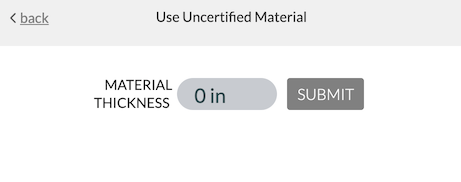
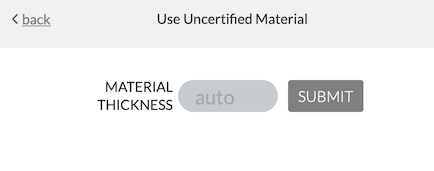
UI no longer allows you to enter material thickness. The dialog is either greyed out with (0 in) or (auto), can not edit or select SUBMIT.
Multiple browsers. Same when uploading new design or working with existing.
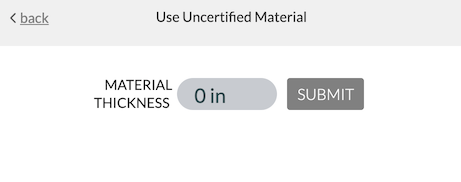
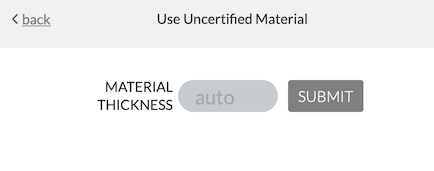
… and it started working again just a few minutes later.
Weird.
Had you used set focus? I think if you’ve set focus, then it’s grayed out unless you open the lid.
No. I rarely use Set Focus. It also happened with both new and existing designs.
Doesn’t the refresh bed image remove that?
It was either that or changing to another Proofgrade material selection.
I know I repaired it doing something once (unless it timed out on it’s own while I was fidgeting with things).
Set focus is working well enough, but I know sometimes people need to spoof the height for various reasons.
I’m sorry to hear that you ran into this when trying to enter material height. Thank you or the update that it’s now working normally.
I’m going to close this thread. If you notice this again, please post a new topic here on the forum or reach out to us at support@glowforge.com and we’ll be happy to look into it further!