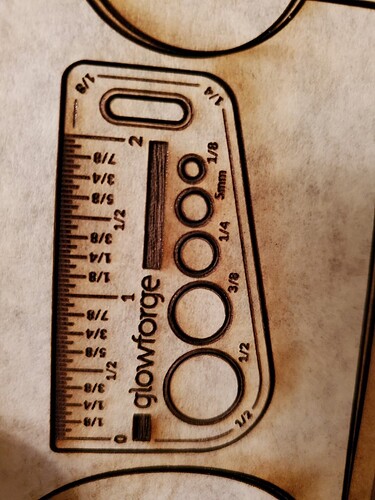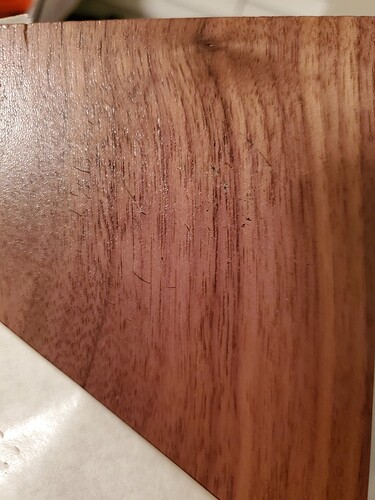I just received my glowforge a few days ago. It can engrave very good but it doesn’t seem to cut through the material. I am using PG material that came with the package. I have also followed the steps to clean the lens and window and still no luck. I was able to cut through when I did the project twice and it still did not do a clean cut. I am using an svg file and also used a few files from the glowforge and still no luck.
It helps to troubleshoot if you can run the Gift of Good Measure file on the spare sheet of draftboard that they include for troubleshooting purposes. When you are done, post a picture of the front and the back of the cut.
Make sure the draftboard is flat on the tray and not warped, that the tray is seated evenly down in the dimples.
I’m so sorry to hear that your print didn’t cut through.
Could you please either post a photo of the front and back of the print or send it to support@glowforge.com?
Please also let us know the date and time of the print (including time zone) in your reply.
When you put the lens back into the head, did you have the bowl shaped side going up into the head? (Cup goes up.)
It looks like your lens is in upside down. The kerf is pretty wide on your Scores and Cuts.
Only one of those cuts was from after I cleaned the lens which was the gift of good measure.
Still looks wide to me, but it might be the extreme closeup.
I’ll take a look at the lenses to make sure it’s not upside down.
Just checked the lens and it is in the correct way.
Okay, let support take a look at your logs. They might have something else for you to check.
Thank you for sharing the photos of your prints and checking your lens orientation. I extracted the logs from your Gift of Good Measure print and, unfortunately, it looks like your unit is experiencing an issue that we can’t resolve remotely. I want you to have a reliable unit, so I’m recommending we replace this one. I’m closing this thread and I’ll be in touch via email very soon to sort out the details.
I’m so sorry about the bad news.