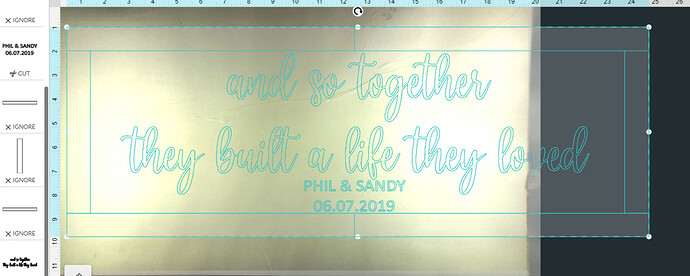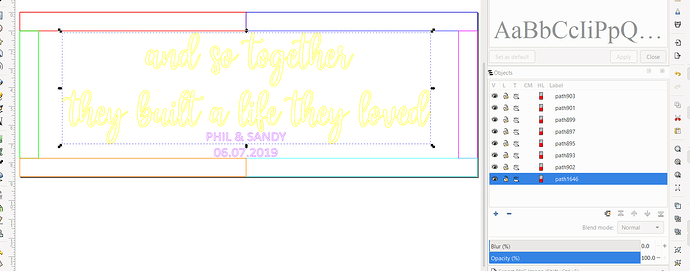I’ve created a file in inkscape, saved as plain svg. None of the items are grouped together, they are all separate paths and different colors. See images in “Objects”
Why am I not able to select the individual elements of my design to move around in the glowforge app? I have done this before exactly how I am creating the file now but the app is uploading everything into a group and I cannot move things around to cut them without wasting an entire sheet of wood!
Screenshot 2020-10-23 153747|690x271
It’s because it’s inside a box. If you want to be able to move the center stuff individually you should upload the box as a separate piece of art.
There is not a box, it’s created by separate paths made of rectagles.
Also keep in mind as it is right now life and Sandy might group together because look like they cross into each other’s areas - imagine an invisible box around everything, and anything that touches invisible boxes will group together.
The  doesn’t care how you created it - it’s a box as far as it is concerned.
doesn’t care how you created it - it’s a box as far as it is concerned.
The box thing is literally a short-cut they put in so people could make stuff stay together.
Thanks. That’s annoying.
Nah, once you know about it you’ll use it to your advantage 
Actually I’m not sure it sees it as a box. Did you try clicking outside the selected area to deselect it?
Yes. I know I’ve been able to do it with other files because I would hit ctrl + click to select the things I thought would stay together. Like single letters in a word or the honeycomb pin is a big one for me. Every time I go to cut more pins it separates the little circles, text, and middle cut line every time I move one, it drives me nuts. This one I had to go back and separate everything in inkscape so it wasn’t touching. It still grouped a pink shape and red shape together that weren’t next to each other.
The lines are laying on top of each other

I see that the community has provided some good advice on the next best steps. I’ll keep this thread open a little longer, and see if any of those steps helped. Let us know how it goes!
It’s been a little while since I’ve seen any replies on this thread so I’m going to close it. If you still need help with this please either start a new thread or email support@glowforge.com.