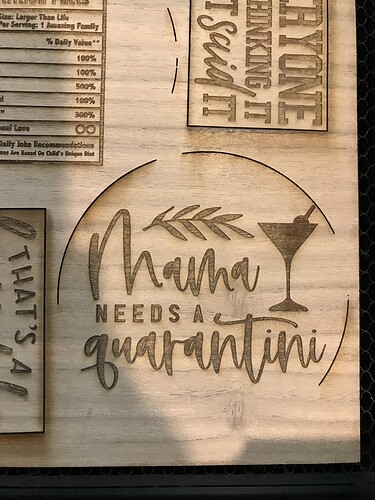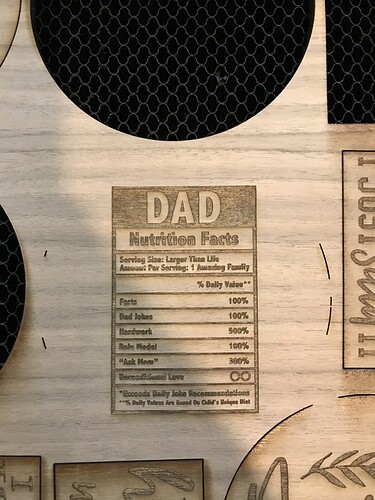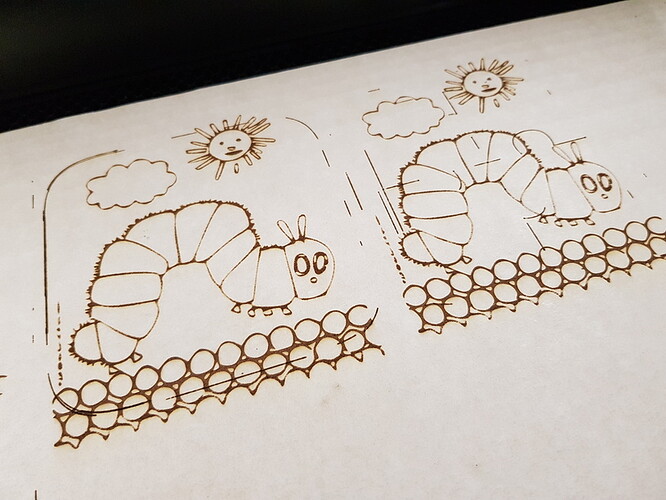I have suddenly started experiencing issues when engraving and then cutting a circle around the engraving. I just ran one job with four coasters on it and a few small pieces. The small pieces ran fine and two out of the four coasters were fine. Two of the coasters though, it only cut pieces of the circle here and there. I have used the artwork before and have never had issues.
I’ve had this happen! What I first tried was turning it off, removing the printer head, and disconnecting from the white cable. I double check the pins were all fine in the printer head where the cable connected. Then I reconnected, turned it back on and everything was fine. I think the white cable was jiggled a bit.
Of course, a week later a fuse popped and now my machine is being repaired xD could be unrelated.
Also make sure your optics are clean, there are 4 things to clean.
Support will want to see front and back photos of a Gift of Good Measure cut from PG draftboard with default settings. You can save some time by getting that done and posting it before they get here to ask. 
Same here. I’ve been trying to print a puzzle for my toddlers that they can then color.
First: Sometimes it says theat there’s a clipart in my design. There isn’t. Everything in my .svg is a path. It stopped cutting midway through, picked it back up, started again…And in a different place every time I restart the print. It’s so frustrating. I tried different vector formats, I removed the supposed clipart…No luck. WTF is wrong with my machine ToT.
I used proofgrade draftboard and proofgrade settings. A new sheet. The puzzle in the picture is about 10cm large.
Posting in this section opens a support ticket, and there can only be one customer per ticket. If you want Staff input on your issue, you need to start your own thread in Problems & Support. 
Hi @blumoondesigns, I see that you’ve also emailed us about this issue and we’ve responded to you there, so I’m going to close this topic.
@pauline.winter1989 if you have not already done so, please either create a new post for your issue in the Problems and Support section or send us an email at support@glowforge.com and we’ll be happy to help you out. Thank you!