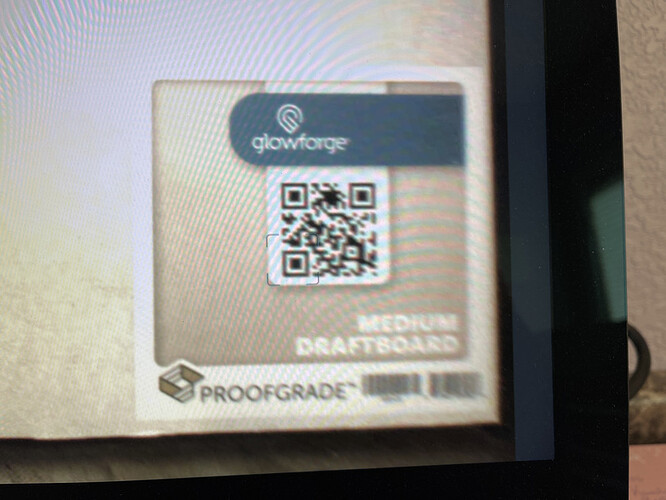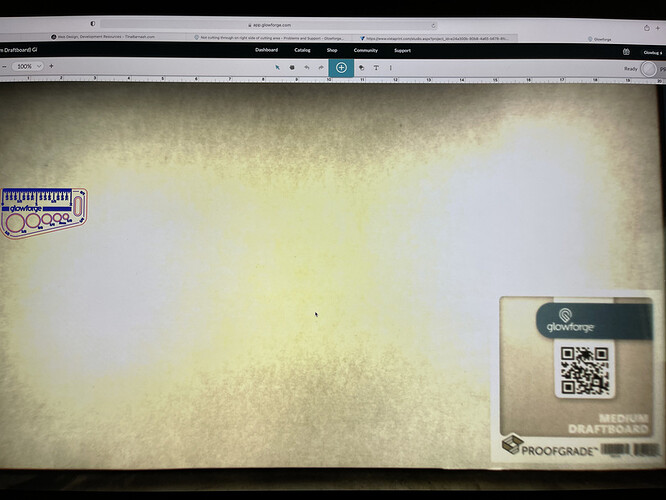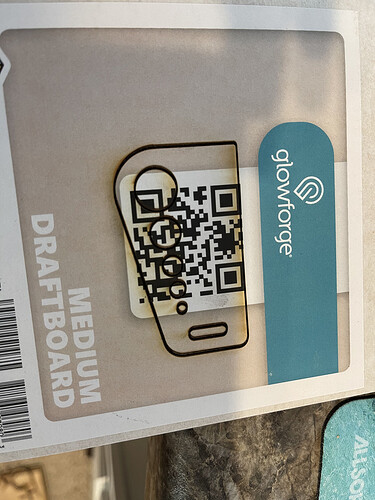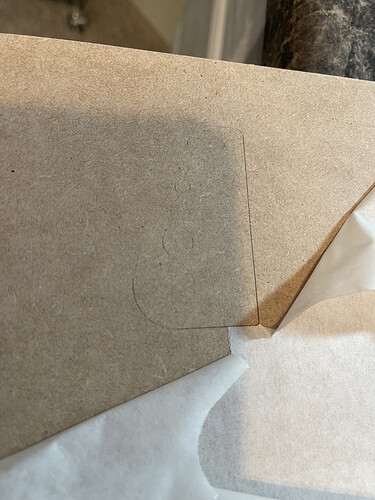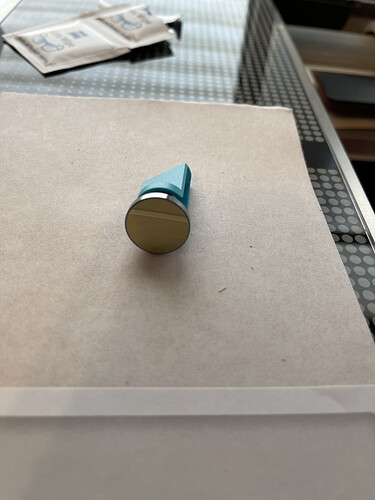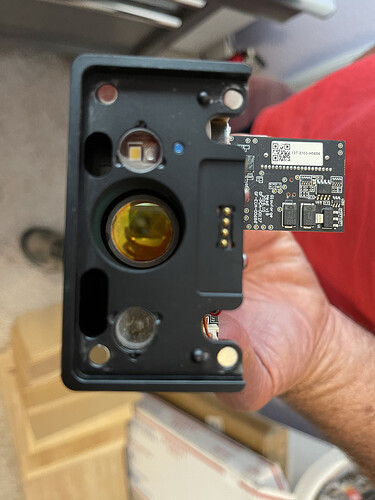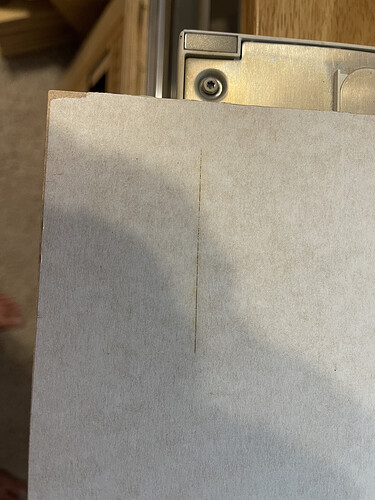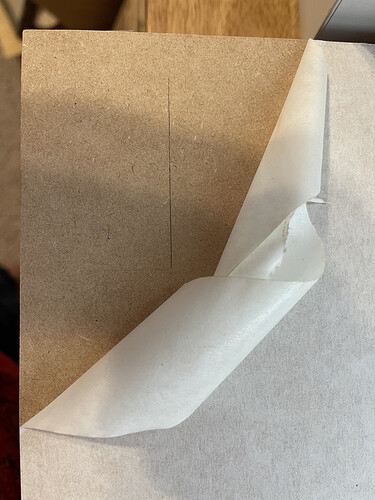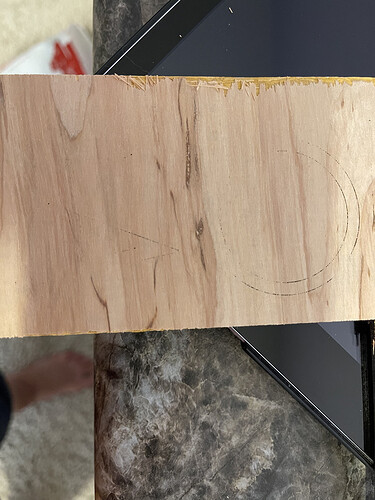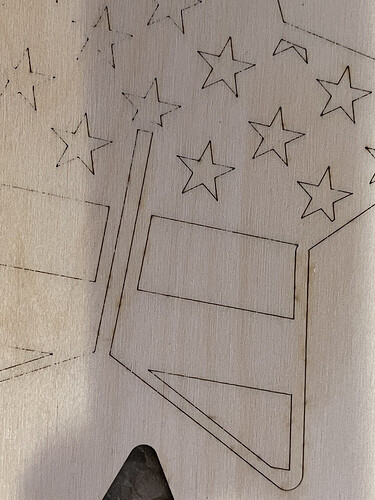Good evening. Since we received our machine, it has not cut evenly across the boards. The left side cuts with no problems, while the lower right either does not cut at all or barely cuts into the wood. At first, we were still learning and just avoided the bottom right; however, now we are attempting to cut larger files and they are not cutting through:(. We are wasting so much material. We have run all the standard troubleshooting - Crumb tray is in slots. Slots are clean. We set focus for each cut, and this doesn’t change anything. We have cleaned the entire laser including the lenses, and we have tried the callibration. Etching is not a problem. It seems to be out of focus on the right side for any cut, and will oftentimes score (burn) a larger line on the right while not cutting through but the left side cuts beautifully. I found a thread where a Glowforge owner had the same issue. Please see below - we followed the same steps as the Glowforge member had directed for this gentleman (“Not cutting through on right side of cutting area, 9/20.” I have attached pics, as he was directed to provide. Please help.
HI @jdpecv. I’m sorry to hear that you’ve run into some trouble with your Glowforge not completely cutting through the material on the right side of the print bed. I was able to review the photos of the optical components of your printer, and did not see any contributing factors that could result in cut trouble, so we can rule those out as the cause.
I extracted the log files along with the returned photos to review the Gift of Good Measure attempt on the Proofgrade Medium Draftboard. I noticed that it was printed directly on the QR sticker and had the focus set on a part of the sticker. Because this has potential to affect the accuracy and ability to cut through, I’d like to see if you could run another Gift of Good Measure on the right side of the print bed, with the default settings, including the autofocus function. This will give me the best gauge of the current cut performance against the Glowforge’s design specifications. It can can be easier to use the same sheet but upside down to print in that right bottom corner.
Also, I wanted to see if you had any other photos the front and back of prints that failed to cut through. This will help me see the overall depth/extent of the cuts penetrating the material, and decide any next best steps to resolve this. Thank you!
Hi, Brandon. Here is the rerun of Gift of Good Measure, as you requested. Additionally, here are some pics of other jobs that did not print. As you will see, it doesn’t print on a large area of the bottom right side. Let me know if you need more examples…we have A LOT!
Hi @jdpecv. Thank you for following up with the recent Gift of Good Measure print results and other prints experiencing cut through trouble on the right bottom side of the printer bed. I reviewed the results and the extracted log files to help me decide the best course of action to help you get this resolved soon. Since the next steps can require confirmation of private contact information, I created an email to continue the discussion there. Can you either reply to my email to confirm it was received, or post in this thread with the confirmation? I will leave this thread open until I am sure you received my email and appreciate your patience troubleshooting this with me. Thank you.