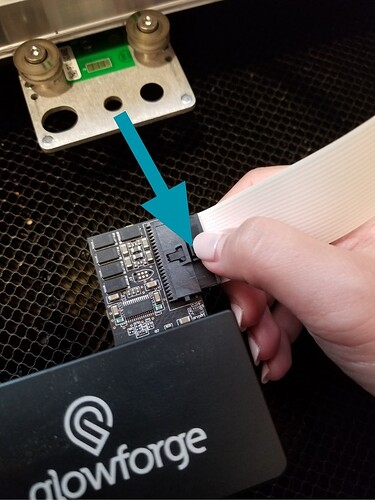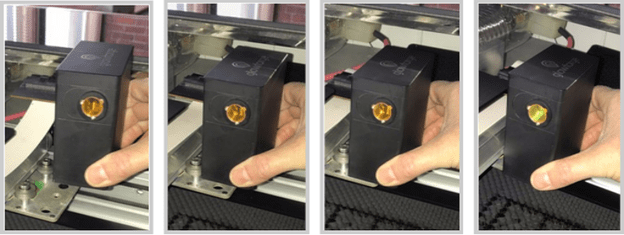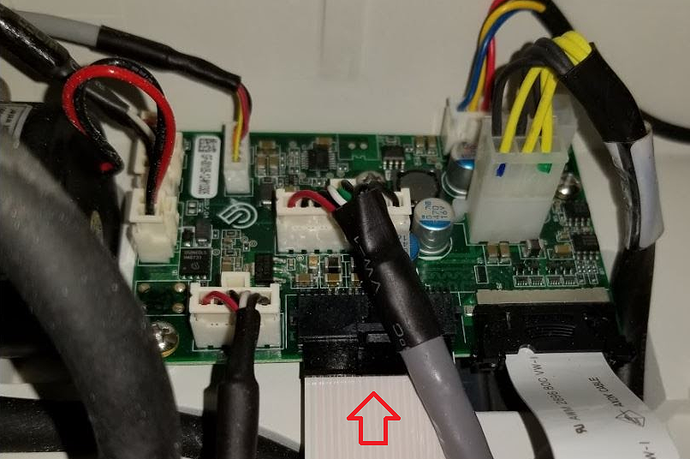I just set up my GF yesterday and went to make the (Gift of Measurement), and it is doing everything BUT the cutting. It starts and stops. Every piece I have tried to make has been different (Some cut while others don’t). Also, When it is done and cools down I get the yellow/orange light and It stays in “Focusing”, and I have to turn the machine off to get out of it.
I checked the cables as shown in another post that a support person said to do. Still nothing
Very frustrated that I cant get the simplest project done.
Oh no, I’m sorry to hear about the trouble.
I extracted the logs from your Glowforge to investigate, and it looks like the orange button is appearing because the Glowforge is having trouble communicating with the printer head. There are two key connections I’d like you to check for me.
Could you please do the following?
Turn off your Glowforge.
Holding only the finished black surfaces, grasp the printer head as shown. Pull gently up and back to disengage the magnets and remove the head.

There is a small tab in the center of the wire ribbon. Push down fully on the tab to release it, and gently pull the wire ribbon plug from the printer head.
Take a clear photo of the gold pins inside the printer head where you just unplugged the wire ribbon. It should look like this.
Pick up the printer head and wire ribbon. Make sure the tab on the wire ribbon is facing up. Slide the ribbon back into the head until it clicks.
As shown, lower the printer head over the metal plate so that it rests next to the two round posts. Then push it gently away from you – you’ll feel a “click” as magnets pull the printer head until it sits snugly atop the metal plate.
Pull the laser arm all the way forward.
Reach over the laser arm, and to the left of the inside of the unit and you’ll see this circuit board:
Take a photo of the circuit board. If the cable I’ve indicated above with the red arrow appears to be loose, please reconnect it and try printing again. This cable should ‘click’ back into place.
Turn your Glowforge back on.
Send us the photos you took in step 4 and step 9.
Let us know how it goes!
Hi, I had already done that (Saw on the first post I replied to that seemed to have the same issue.
It’s engraving and scoring fine, Just the cutting is Hit or Miss.
I took a video of it if that that shows it cutting some parts and not others. If that will help you any.
I also cleaned the lens and mirror inside the head too.
Thank you for the detailed photos and additional information. Unfortunately we’ve found that your unit has an issue that we can’t resolve remotely. I’ve sent you an email to coordinate next steps to get a replacement Glowforge sent out to you. I’m going to close this thread, and our team will continue to assist you with next steps via email.