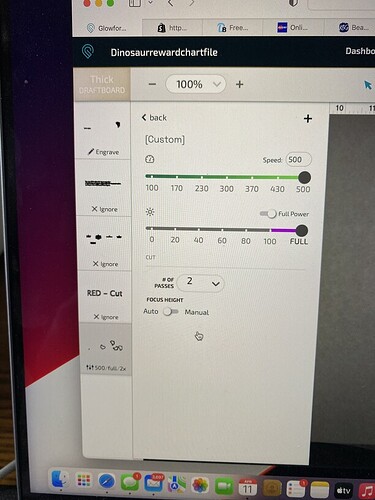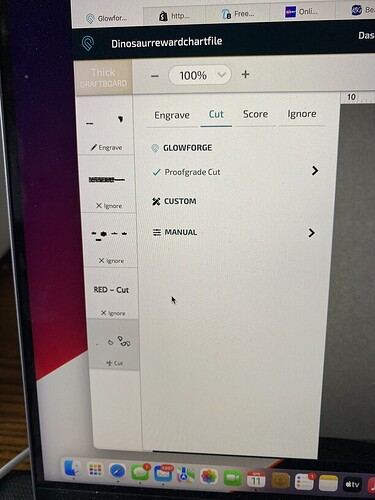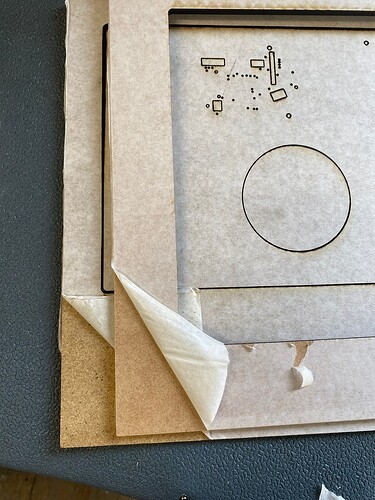Hi! I am having a hardtime getting my glowforge to cut a sheet of proofgrade thick draft board. it cut one sheet about a week ago and now i have tried two different sheets and it will not cut all the way through. It cuts all other material except this. Any ideas? I tried to use full power and also tried 2 passes but still not a complete cut.
Welcome to the forum.
Glowforge guarantees that Proofgrade material will cut/engrave perfectly with Proofgrade settings. Proofgrade draftboard should never require two passes.
That being said, your optics must be clean, the board must be held perfectly flat against the honeycomb tray and your fans should be running well. Can you supply a picture of the failed cut along with the side bar showing your settings?
I think my fan might need to be cleaned. I clean the camera and lenses once a week. I did try to use proofgrade settings and it didn’t cut then I used full power with 2 passes and still not a full cut.
The cut speed which is showing is 500 - and that is not the proofgrade setting for a cut. It is way too fast. Thick draftboard cuts at 132 on my pro.
I just cleaned the fan and I’m going to clean my camera and the lens. Hopefully that will do the trick. It went to 500 when I hit full power…. Let’s see if a good cleaning works. I will check the settings and see if they are ok.
The speed setting does not just automatically go to 500. You should go ahead and clean your fan, but try a small cut with Proofgrade settings and see what the results are. As I said, thick draftboard cuts at 132/full on a pro.
Draftboard makes notoriously dirty smoke (due being sawdust held together with glue).
Cleaning more often should help in general.
When I cut draft board, I will clean after every thirtyish minutes of cutting time. (That honestly I hate DB so much I avoid as much as possible.)
I’m having the same issue on 2 different machines that I have, other materials cut correctly but draft board does not which makes me think that something was changed within the proof grade setting.
Actually looks like it’s bad Draftboard material. Just compared a new package of Proofgrade Draftboard from some older scrap material and it looks very different.
The top sheet is the older material that does cut through, the bottom sheet is the newer material that does not cut through.
Well thats annoying LOL…I have about 10 sheets of it sitting here.
Glowforge guarantees that their product will cut with proofgrade settings. Contact Glowforge and supply photos of failed cuts along with the date and time of the print and they will make it right.
Ok, Thank you !
This topic was automatically closed 30 days after the last reply. New replies are no longer allowed.