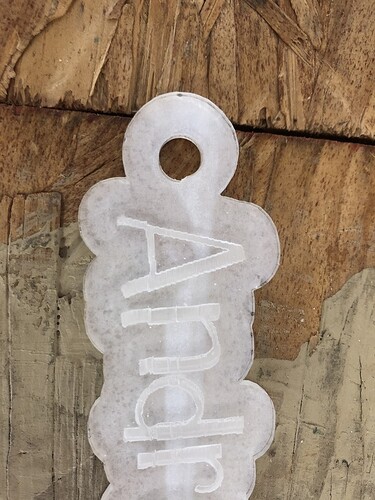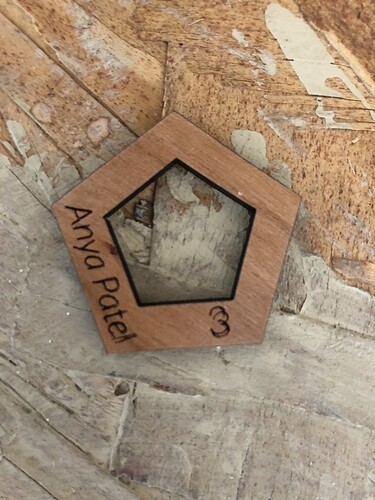I am new. My first few days seemed to get well everything cutting as it should. Today I cut a large project on wood and it turned out great but everything after doesn’t have straight lines and it duplicates the engraving. I have no idea what is wrong or what to do. This is only my 3rd day using it. All glowforge material. Below are the pictures.
The misalignment could be one of the tension belts has come a bit loose. There is a set of instructions for check that around somewhere but I have 10 min before I leave work.
It could be debris on the rails that the wheels are running over.
The doubling could be choosing(accidentally) 2 passes instead of 1 in the GFUI, duplicate layers in the file, or duplication in the GFUI.
You’d be able to see if it’s scoring once and then doing an engrave if the object has both lines and a fill. It would also have both listed as separate steps on the left of the GFUI.
Those are just a few off the top of my head. (Glowforge User Interface)
I’m glad to see that the suggestion from @wesleyjames has been marked as the solution! I also see that you emailed us about this, and I’ve sent you a response there to follow up, so I’m going to close this thread.