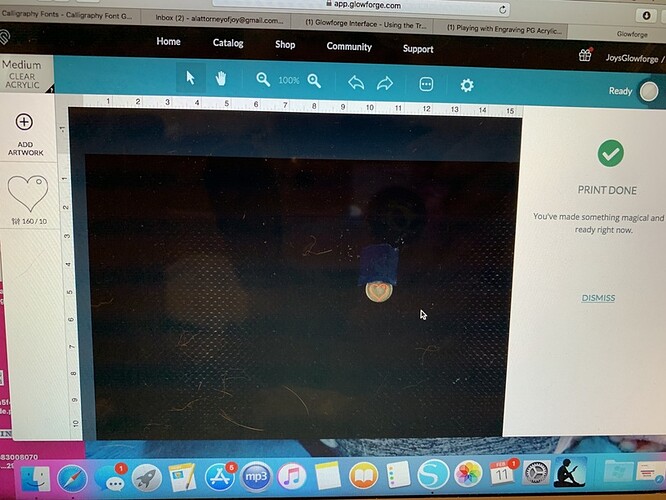I have measured my materials, I have cleaned my lenses and basically done everything stated to do and I’ve tried cutting this 1/8 sheet of acrylic and it won’t cut all the way through. I’ve tried this 9 times on one item and nothing. PLEASE help!
Is this proofgrade? Can you post a pic of your settings?
It is not proof grade. I will take a quick snapshot of it now.
I’m not sure what I’m looking at … are you cutting the acrylic with plywood under it? Also, it would help to see a photo of the GF settings you are using.
I place the plywood under it because the acrylic gets all over the grill. Should I just place these on the grill without the plywood. These are circular pieces that I’m trying to cut a heart out on.
I also started at 140 speed and 28 power. However, now I’m all the way down to 50 speed and 10 power. I’m just trying to get it to cut
You are asking for trouble trying to cut on top of other material. Much better to place it directly on the bed. I always mask acrylic, but its not necessary. Your settings are way too low. Just use the standard setting for medium acrylic, I think its around 160/Full power to cut.
I didn’t realize that would be an issue. I’ll make sure it’s only on the bed from now on. I’m going to try the usual settings as you’ve stated and I’ll let you know what happens in just a bit.
The problem with putting it on another material is that you’ll likely mess up the focus, especially with small pieces like that. Even if you use the “set focus” tool, it is very hard to get it to focus at the correct height.
If you’re having problems with the pieces falling though, you can place a sheet of aluminum foil under it. That is thin enough to not screw up your focus.
Ok. TY for that. So I just tried it on the regular settings and it’s still not cutting through. I’m so frustrated as I’ve already lost materials on this issue
it would help if you could send me a picture of your computer screen with the settings visible. Sometimes there are gotcha’s that we can help with.
Your power is set to 10.
I don’t know why as I changed it to the medium acrylic and it reset the numbers (or at least I thought it did)…what is it supposed to be at?
You’ll also need to trick the focus on such a small piece. Your piece is so small that the focus is likely way off. Here’s what I’d do:
- Place a larger piece of the same acrylic somewhere near the piece you are cutting
- Use the “Set focus” tool (gear icon) to set the focus on the larger piece, then print.
Someone else might have another suggestion, but that is what I’d do. But you definitely need to move up to full power.
So I reset everything and clicked on the medium acrylic as my material and it’s not setting the basic settings up. Would you know why that is?
I had a larger piece today that I had to do a basic cut on and it also would not cut all the way through. However, I did not do the preset settings on that piece.
Since you have the medium clear acrylic set, click on the heart shape on the left of your screen. that will bring up the setting menu. Click on “Back” and choose “proofgrade cut”. Then just click on the image of your bed. Then you should see “Cut” under the heart on the left.
So I just wanted to let you know that I was able to set the original settings (per your advice) and it WORKED! Thank you so much!