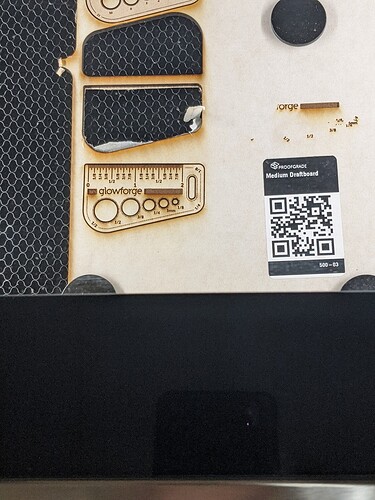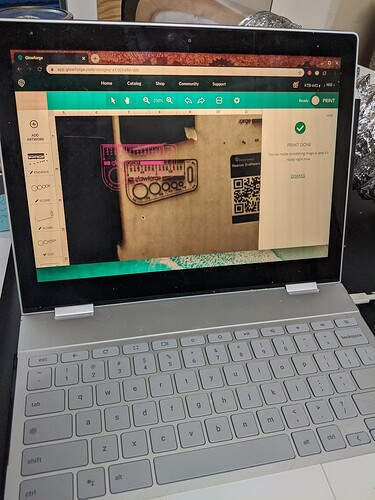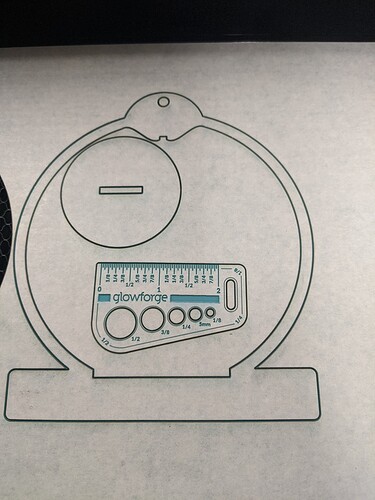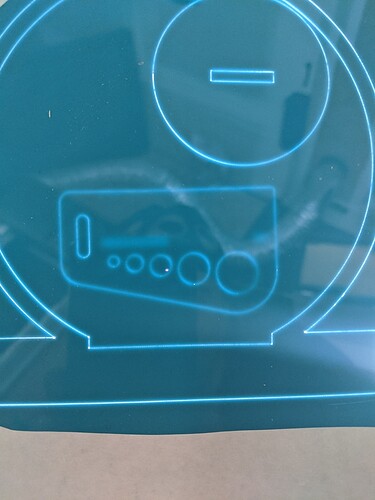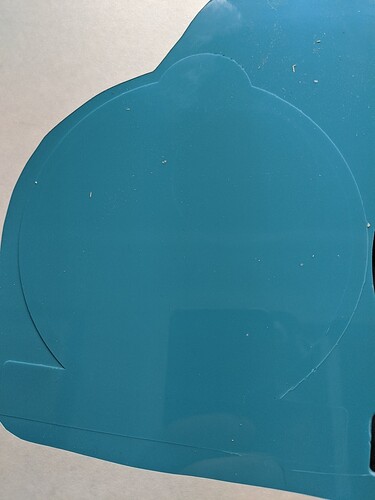All proofgrade materials are cutting but not through, blue acrylic ornament I just printed = total disaster and waste of materials, and I cut myself on the shards. extra 10-20% worked on draftboard but wtf.
For the future, before you pull anything off the bed, test to make sure the cuts went through - no reason to waste materials!
For this issue, they’re going to want you to cut, note the time, and post pictures of a Gift of Good Measure (GoGM) on proofgrade (PG) materials. Post that info here and if we can’t help, support will be along ASAP. You can request they credit you for PG that didn’t work as expected.
Also, have you cleaned your mirrors/lens lately?
fresh from the factory three days ago, I have cleaned the lens but not the mirrors, and have not run a calibration
Let’s figure out your cutting problem first, but then it’s worth running the calibration. Anything under 1/4" is considered within spec, but with the calibration most people are sub mm.
Question - the board has 2 other GoGMs that look like they cut through fine - when were those run?
Any chance you put the mirror back in upside down? The “bowl” should go up into the head
unfortunately, they did not cut clean until I lowered the speed to 165 and even then did not cut the rear masking
Lens is installed correctly
That’s the last I can think of - someone else may chime in - or soon support will show up after they’ve checked your logs on the back end to see if they can see anything happening there 
The thing with draftboard (or any natural material) is it can swell/shrink in humidity - so sometimes the altering of settings is required depending on where you are, but as this all started with acrylic that’s not the case there! If you can get a GoGM onto one of the broken acrylic pieces that might be useful info too. You’re going to love this machine once you get this settled, but in the meantime it sucks.
Thank you for being such a great community, I’ll get this dialed in soon and cranking out wonderful pieces.
I have to go, but I will be back tomorrow to finish sorting this out.
We got ours 2 days ago and are having the same issue, doesn’t completely cut through anything. I would recommend going through the posts similar to your issue and use their tactics,; cleaning, changing settings, using magnets, etc so when you are in talks with customer service they can see what happened when you tried each of those things. I tried them ALL before contacting and hope that made it easier to see the problems but still no resolution for us yet. Good luck
I’m so sorry you are having issues with your new Glowforge!
I have sent you an email with some troubleshooting steps that will help identify what is causing this. Can you please look over that email and respond with the requested photos? Alternatively, you can post the photos on this forum post and we can troubleshoot here.
@magoulasmg, I am sorry to hear you are experiencing a similar issue. We can only address one customer’s issues per thread so please start a new thread or email us at support@glowforge.com.
I look forward to your reply.
I would like to utilize the forum for response please. I have uploaded front and backs of two GoGM projects here. I have not received an email from you yet. Which addition photos / info would you like me to provide you with?
They often get shuffled into spam if you don’t have glowforge.com whitelisted, be sure to check there!
double checked all whitelisted, I have other responses, just not from Kathan yet.