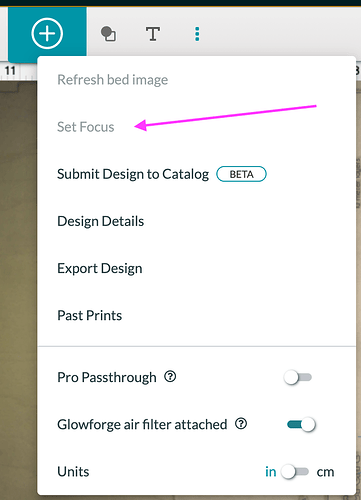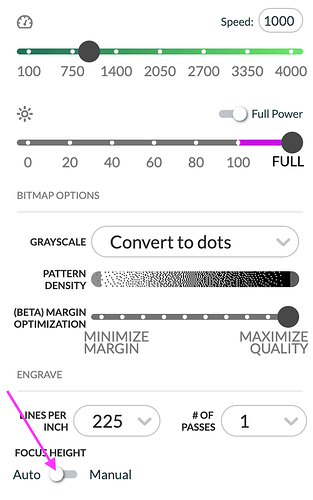Hey, so I’m having some inconsistent results engraving. Sometimes it’s real clean and sometimes it’s like it doesn’t clear out the material making it have almost a fuzzy texture. It’s a little hard to see in the Pic below. All the settings are the same, the material is the same thickness and even from the same stock. I can’t figure out what’s going on.
It’s always hard to tell, but generally - slightly out of focus could do that or the difference in the material (that may be the same stock but you can see noticeable differences between the two pieces).
Do they look the same after cleaning?
The part where it’s engraved are on the same species cut from the same board. And I have the focus set the same on both so I’m having trouble finding the issue.
I’m so sorry to hear that you’re running into trouble, but we’d be more than happy to assist!
I’ve extracted the log files from your Glowforge to review your most recent prints, and I see that this is occurring with manual settings and materials that are not Proofgrade. Are you noticing the same trouble happening when printing on Proofgrade materials with default settings?
How are you setting focus? Generally using the ‘Set focus’ option is always what I want
And ‘auto’ as the focus height:
Maybe your surfaces are at different heights and your focus isn’t quite right?
Hi @lumberzackcustomwork. It’s been a couple day’s since Marc’s response and wanted to check in with you to see if you’ve had a chance to check engrave consistency with any Proofgrade material and settings:
I also see @jestelle had some suggested checks posted, and feel free to include any of that information to in your response to help.
Thank you!
It’s been a little while since I’ve seen any replies on this thread so I’m going to close it. If you still need help with this please either start a new thread or email support@glowforge.com.