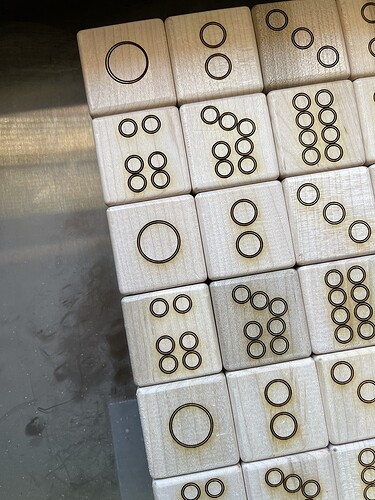Hello,
I’ve been getting a consistent misprint. I can’t predict when it will happen. But I’ve been printing circles on blocks 3 sets at a time. All the other circles turn out fine every time but every now and them one of the larger circles prints uncentered. In the attached picture the “1” circle at top is off while the other same “1” circles below are perfectly fine.
What may be causing this?
I’ve tried deleting the graphic in the app and copying from the ones that don’t have issues but it still comes up. Sometimes in these sets of three it switches places not always the top block.
Please advise
Hi @t.jeffsantos. I’m sorry to hear that you’re experiencing some intermittent alignment trouble with a print design. I took a look at your photo and will be happy to help get this sorted out.
One of the first things noticed is the design is being printed on separated wood pieces with varying wood grain. Your Glowforge will project a red onto the material in order to adjust the printer head lens to the proper focus settings. Because this is captured at one spot on the material, anything that deviates from the focal point (ex. wood grain, slight height distance, composition, etc), it can potentially lead to unexpected print results.
To help troubleshoot any potential technical issues with alignment there are a couple things we can try.
First, can you let me know the print date and time of the print in the photo you included, along with any other prints using the same design? I can review the print data in your Glowforge’s log files with that information.
Next, with the crumb tray installed, can I have you run our Gift of Good Measure test print by following the steps below?
- Print the Gift of Good Measure on Proofgrade material, using Proofgrade settings.
- When the print finishes, leave the lid closed and wait until the fans stop and the picture updates.
This will help us get a better gauge of the unit’s performance against its designed specifications for troubleshooting.
Lastly, if there are any other designs or trends noticed with print results not aligning with the placement of the design in the Glowforge app, feel free to include that in any response. We can review any of that information with the log files as well. Thank you!
1 Like
It’s been some time since we’ve heard from you @t.jeffsantos . Would you let us know if you’re still experiencing trouble?
Hi @t.jeffsantos. It’s been a couple days since we’ve seen any activity or responses, so I’ll go ahead and close this thread. Feel free to open a new thread, or email us at supoport@glowforge.com if you are continuing to have any trouble with the alignment with recent prints. We’ll be happy to help.