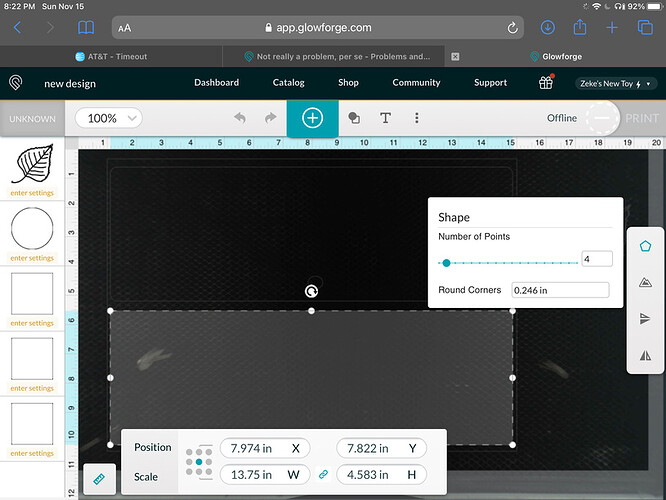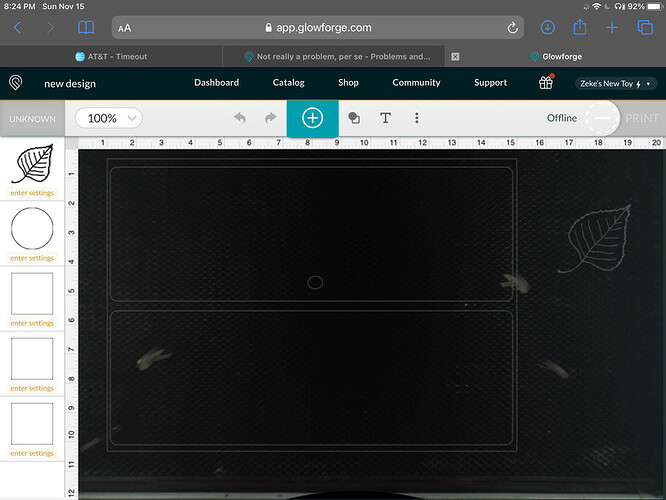djfb
November 16, 2020, 1:11am
1
So using safari on an iPad I have found a couple of things I don’t know how to overcome them.
Using the GF Interface, I created 3 different rectangles. How do I get the dialog box, when one is selected to hide?
If not, is there a way to move it? It takes up an awful lot of space on the inter face.
Same for the corners/points dialog box.
How do you make a copy/paste of an object I created with the forms dialog box?
Also how do I delete an item? Accidentally put a leaf image on it when exploring.
djfb
November 16, 2020, 3:24am
3
Not the measurement box. That one I know. I’m talking about the ones to the right of the window
And how do you delete something I.e. the leaf
You can’t.
randy.cohen:
You can’t.
You can. Click on it and it and delete it - unless the iPad literally doesn’t have any sort of delete or backspace button?
1 Like
djfb
November 16, 2020, 4:54am
6
It doesn’t, and in addition, the copy/paste doesn’t work in the interface on the iPad either. At least I haven’t been able to make it work…
ekla
November 16, 2020, 10:10am
7
Copy/paste and delete only work on iPad with a Bluetooth keyboard attached.
2 Likes
djfb
November 16, 2020, 4:11pm
8
That makes sense. And I used to work in the apple stores for 9 years. SMH
1 Like
KelseyM
November 18, 2020, 12:23am
9
Thank you all for the tips, that’s right. I’m going to close this thread - if you have further questions, go ahead and post a new topic.