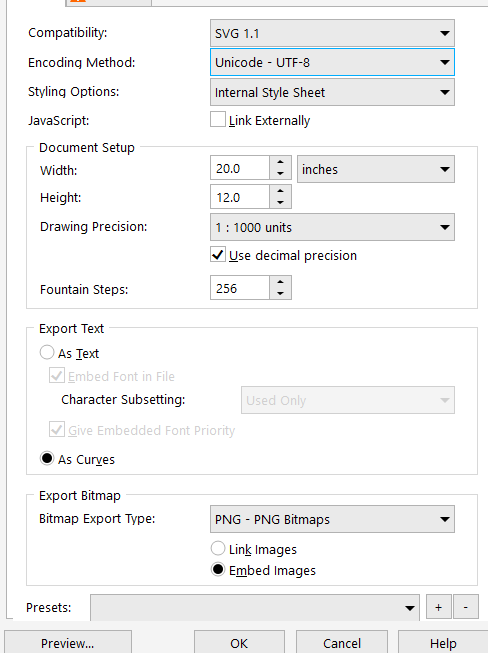Ok so that file opened for me in the Glowforge. I also had success converting the .cdr file in an online file conversion program CloudConvert.
It opened for me too, but the issue might be with the Upload button. Try opening the app to the Dashboard, then just drag and drop the SVG file anywhere on the Dashboard to upload it.
I use Corel draw all the time. Save as SVG. Works everytime
As do I and several others.
It should be “save as” not any kind of export and normal SVG not Inkscape SVG or any other variant.
It would be helpful to look at the SVG option screen that pops up to help verify settings.
This is my file. Did you figure it out yet? Not sure why you can’t open the file directly in GFUI. It is saved as an SVG. Try using this one.
CoasterBoxDesignDraftboard.pdf (746.3 KB)
Let me know if helps.
I use CorelDraw 2018 SVGs almost exclusively with no issues. Using “Save as” and these setting work for me.
I also downloaded and tried the SVG you uploaded and it worked fine for me.
I’m so sorry you hit a snag.
I see you already emailed us about this and we’re working on it there, so I’m going to close this topic.