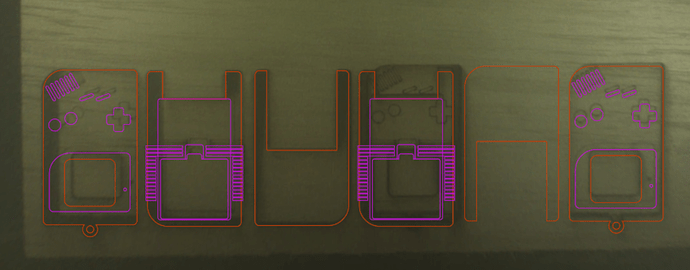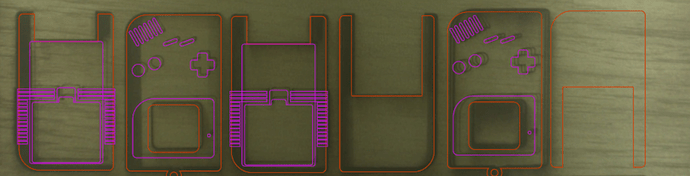I dont even know how to fix this issue …
I have 6 objects I have placed that requires cutting and scoring.
But somehow it ended up cutting/scoring one object in an incorrect location which means now i’ve out two pieces. Additionally the overlapping piece isn’t the missing piece either …
Anyone else seen this issue ?
How did you place the objects? In the original file you uploaded or using copy/paste in the GFUI?
copy paste (which i seem to notice issues too)
Round two did not produce the same results, but still went weird
Did you do anything to position the objects in the UI beyond moving everything into place? Like, did you do any copy+pasting, or other rearranging?
I’ve had an issue a couple times with things being in the wrong place when I had copied/pasted/rotated things into position.
I’m sorry, I’m having a hard time interpreting the pictures. The first one looks like it made three copies of a score op and you only wanted two? The second picture it looks like there’s a cut that just got skipped? Are we seeing the whole design or is there other stuff cropped out of the picture? Was the board empty/fresh before each run and the picture is after?
For the first picture, if that happened in one run, it seems like it would only happen if a whole move got skipped. Seems like that’d be hard to accomplish unintentionally, but maybe there’s a cloud bug. It’d be a pretty obscure one if that’s the case (it tripped over something in the svg, but didn’t just fail outright).
2 Likes
You’ll definitely want to try getting everything lined up like that in your file, and have the only positioning you do be moving everything at once. Then if there are issues from there it’ll be easier to track them down.
1 Like
The images are after my cut is finished without be opening the lid. You can see in the UI where your cut/score lines are (purple vs red) and the bed refresh which will show what has been cut/score
yea i’ve been doing lots of copy and paste and rotate and stuff.
I’ve done copy and paste a lot the past few months, even 3 weeks ago it was still working fine.
THe copy and paste has only been having issues for me the past week.
Is it possible you didn’t copy all / or move all of the interior components that were copied?
i’m very sure i selected around all objects. I’ve been doing selection copy and paste for a few months now, i’m sure i’ve got a handle on it. But i’ve noticed the past week when using it, when I Ctrl C - Ctrl V, the results get very wonky.