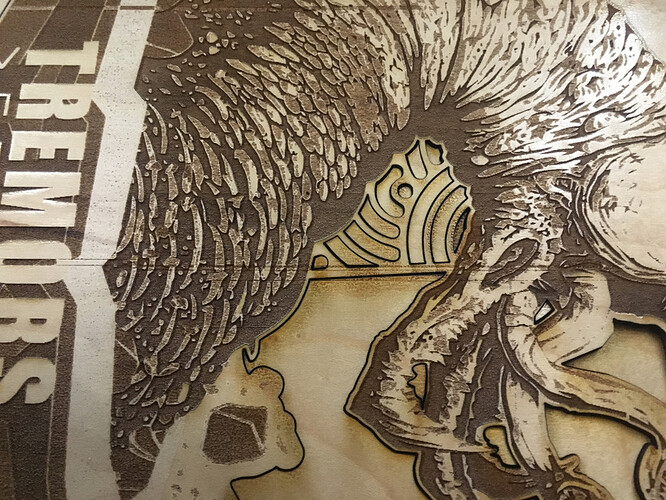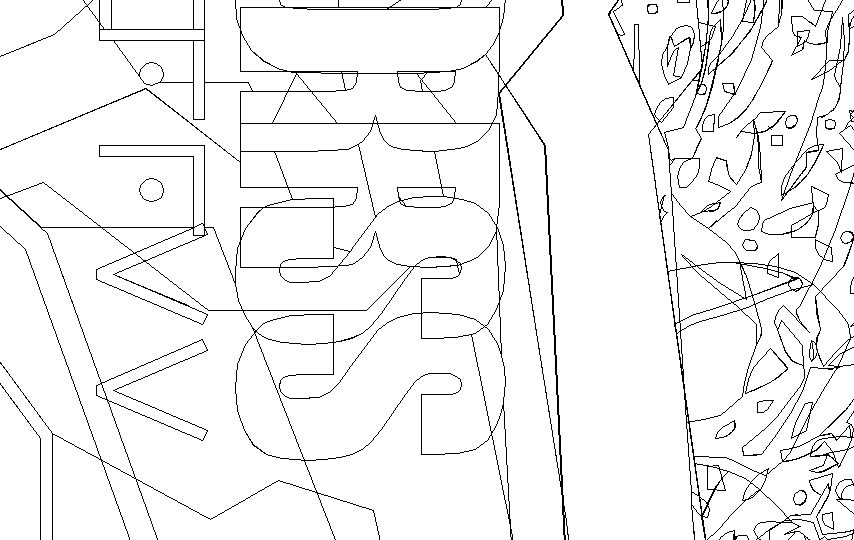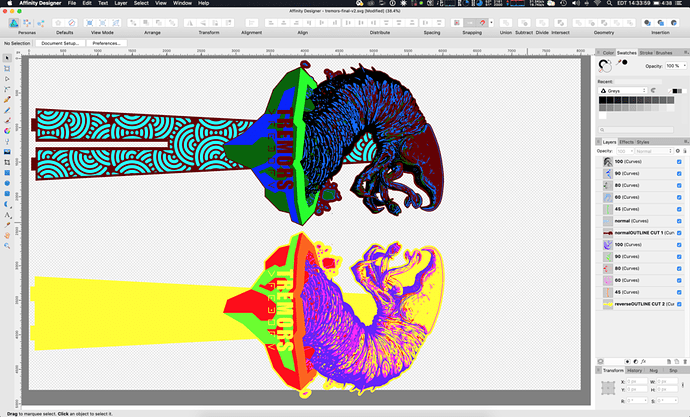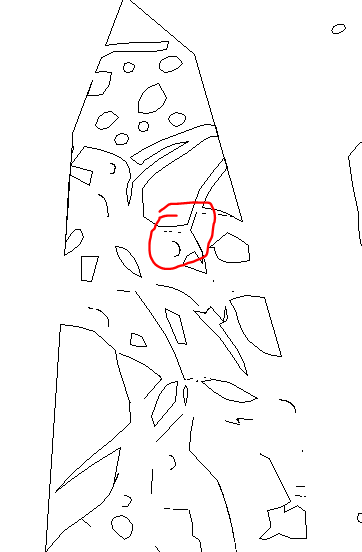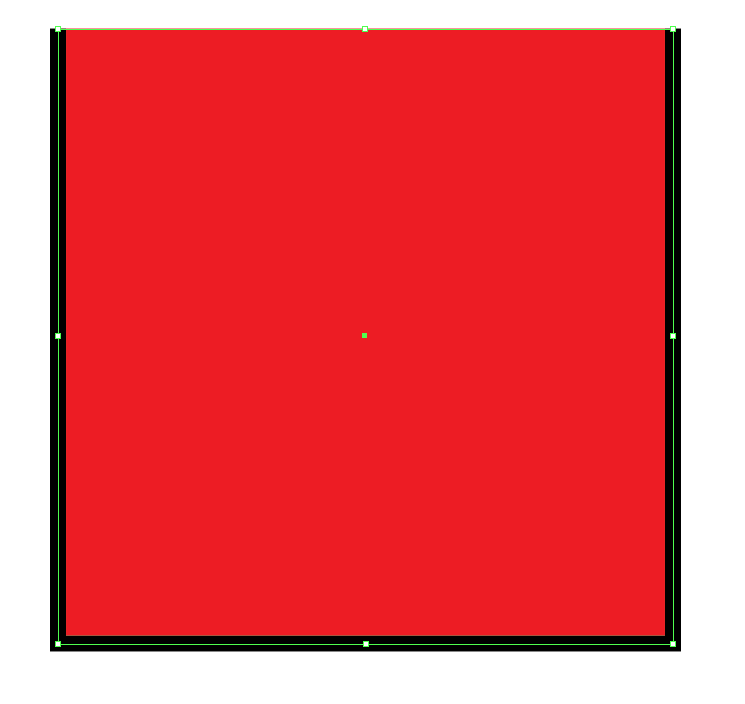just completed a ~3 hour engrave/cut and during one of the first 2 (maybe 3) steps some odd lines appeared on my engrave. photos shown below. this was performed around 11 am edt. i have also attached the original file used.
When looking at the file in AI I see a lot of duplicate stuff (notice the double “S”) and odd shapes that are pieces of larger objects. It is possible that it is getting confused and trying to close an open path somewhere. I would take a look at cleaning up the source file.
Note: This is the image with preview turned off in AI.
the source file is correct. the duplicates you see are so that i can engrave and cut one side. remove the piece, cut a slightly larger hole, replace the piece and then to a reverse engraving.
for example, with this file for a virgin work piece i engrave the first 4 or 5 layers with varying powers and then do two cut operations on the next two pieces. they are all filled with different colors based on layer choice for operations that others have used to keep the layers separate in the GFUI.
its the best workflow i could come up with to be able to flip a piece over to get a double sided engrave.
Unfortunately it doesn’t show the layers in AI.
I’m also seeing a lot of incomplete shapes:
Is that showing in your original?
usually that’s the sign of an open path somewhere. the kind of thing that might happen if you have an object like this:
i left the stroke on so you could see how it would look. it’s basically a U shaped object that’s filled like a bucket. so where it’s missing the fourth side, it can confuse the engrave.
Yeah, that’s a good explanation of what I was trying to say. I see a lot of open paths.
ahh i see… okay, no open paths… i will go back over the file then. ugh. this is the most complicated one.
alright went thru and cleaned up what i could find. seemed to be just on one layer. about to try the second side. cross your fingers!
I’m sorry for the delay in our reply, but it sounds like the community was able to help you toward a resolution on this issue. Could you please let me know if you were able to get better results after making the changes discussed?
yes i’m all set with this one. gotta track down those open paths.
Thanks for letting us know! I’ll close this thread, and we’ll be following up on your other thread soon. I appreciate your patience.