I just got the Gloforge Plus for my University Makerspace and I cannot get it to print the very first thing even because every time the head is to get centered the arm gets off the hinge on the right side. I have emailed their support but I don’t have time to wait 1-2 hours in between emails to get this fixed. Any ideas of what is going on. I move it back and it gets off again. It has even burned the edge of the tray because of this issue.
Please HELP,
Thanks,
Photos with annotations would be nice. “Hinge” and “arm” are Greek to me! 
The bar that goes forward and backwards and holds the head with the laser is getting off the ‘rail’ on the side. It does not move straight so it does not print right.
If the gantry (the thing with the tube) comes off one of the side rails, that means something is wrong with either the wheels that hold it on the rails or with its travel along the rails (typically one side moves, the other doesn’t, and off the gantry comes)
With the power TURNED OFF, and the gantry wheels on both sides properly on those little 45-degree rail edges, does the gantry move smoothly toward the front and back the the machine when you push or pull it SLOWLY by hand? That’s a first test.
Also, a tip: if something is going wrong with a print, a quick opening of the lid will turn the laser off and cancel the print.
yes, it does move fine by hand when the machine is off. I did cancel that print that was burning the tray but some damage was already done.
That’s a start. And the toothed belts on both right and left sides are on and tight? (Just running through the checklist; without being there or having the log access that GF HQ has, that may be the best we can do.)
Check to make sure that the crumb tray is set properly in the indentions and make sure that there is no obstructions to the travel of the gantry on the left or the right side. Is this what your situation looks like? Off Tracks
Also when your turn off the machine and get the gantry back on track be sure to move the head slowly back to the upper left corner of the machine (in the home position)
Yes, everything both of you have mentioned are checked.
Be sure to check even below the gantry. There are a couple of vertical aluminum brackets below and outside of the gantry that can hit something that you don’t even see. I only say this because it happened to me and I didn’t see the piece of material underneath the gantry rails. Like @lightner says a photo is worth a thousand words.
You haven’t placed any material on the plastic side portions of the tray? (All material to be cut has to be over the metal gridded area of the tray. Nothing hanging over onto the plastic part of the tray on the sides. It can cause derailing.) 
Checked and there is nothing there.
That is all good.
When exactly is the derailing happening? Is it during a print? Or during the startup calibration?
During the startup already.
Okay that might make a difference…hang on…I’m going to type something up…
Thank you so much.
I don’t know if the Plus model has a heat sink at the rear of the machine on the left side. It looks like a bunch of metal fins in front of the exhaust fan. If you have a heat sink, this might pertain to your machine, if not, I’m afraid it won’t help in your case. Can you check to see if you have one? You can turn the machine off and pull the gantry forward to see them…
They look like this, the vertical metal plates:
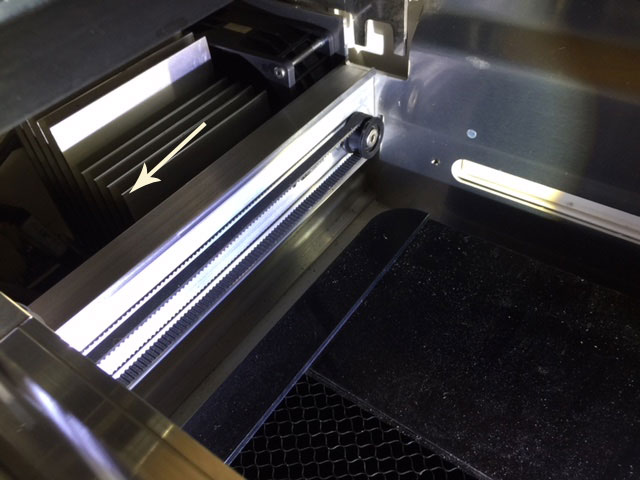
Nope, it does not have that. Thank you for trying so hard to help.
Shoot! That was a prime candidate. 
I am so frustrated, I need to go home but I need this to work. Ugh… I thought this was supposed to be easy to use…