Please help me. I have spent my entire day now trying to complete my initial setup process. I went through the setup process step by step but think i May have lost signal before it completed.
It has been added to my account however it says it is offline… how can i delete this device and restart set up or get the dang thing online?
Laser never moved to back left at setup it is in the center still under camera.
If it’s listed then you successfully completed set-up and it’s associated with your account - that it’s offline would indicate an issue with your WiFi setup
Check these steps: https://glowforge.com/support/topic/troubleshooting/wi-fi#glowforge-is-offline and let us know 
5 Likes
Have you gotten through the network setup at all? Confetti and huzzah screen? Is your button still teal? If you want to try again, press for ten seconds until it turns teal.
Sorry this is a problem. Have you watched this setup video? It’s pretty good.
6 Likes
Yay! That video is amazing and got me connected!!  However when I pushed the button to start my first print it came back with an error message that said “print stopped unable to complete the print”…
However when I pushed the button to start my first print it came back with an error message that said “print stopped unable to complete the print”…
Any ideas where I may have went wrong?
Thank you so much for your help
2 Likes
Are you using one of the GF designs? The Gift of Good Measure is a great first print because Support knows exactly what should happen with it - it removes variables
I see we are helping you on another thread with your new issue, so I am going to close this thread.

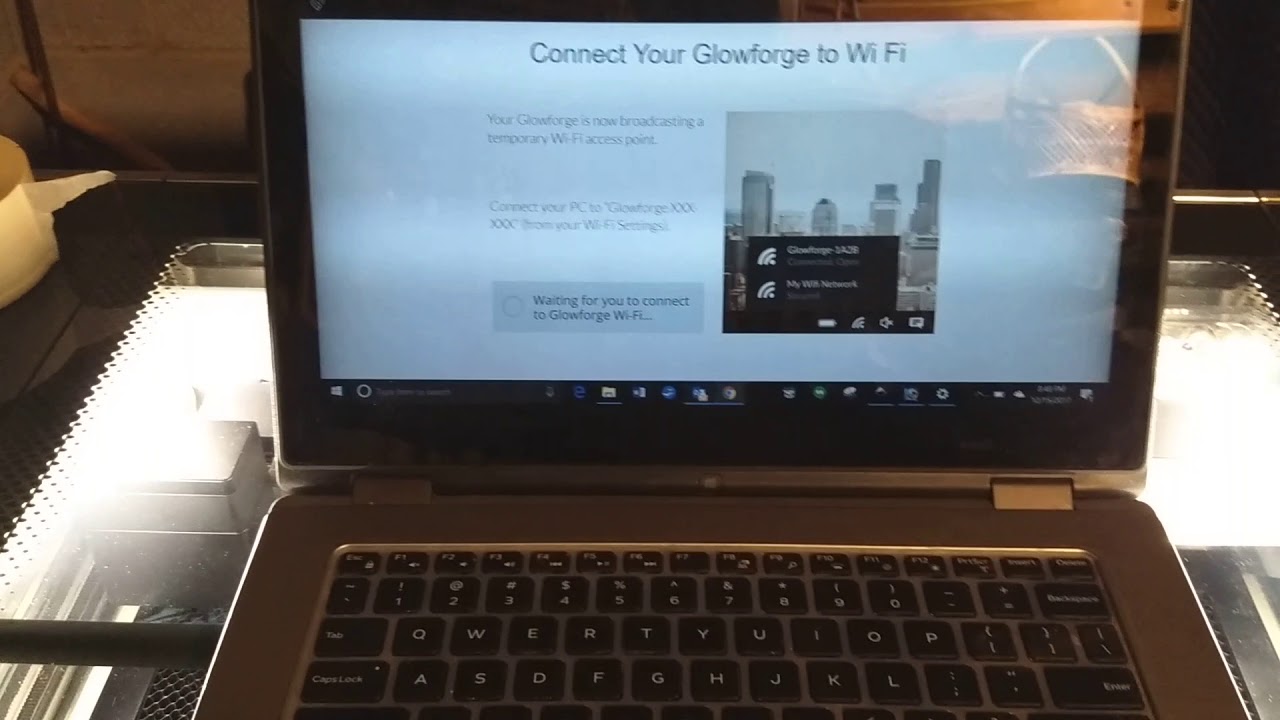
 However when I pushed the button to start my first print it came back with an error message that said “print stopped unable to complete the print”…
However when I pushed the button to start my first print it came back with an error message that said “print stopped unable to complete the print”…