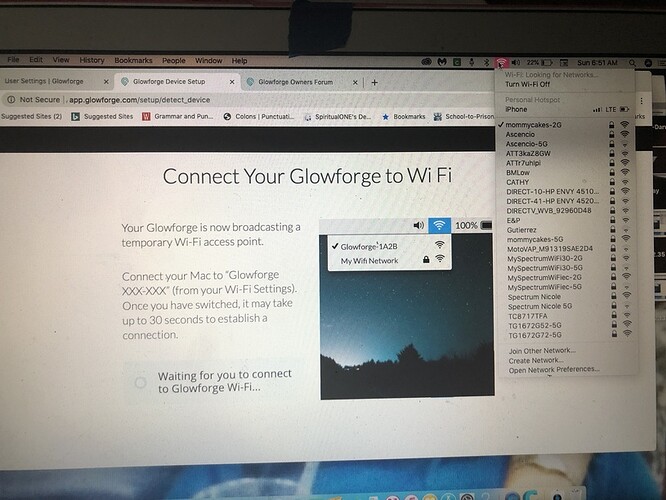Cannot find glowforge on my WiFi network and I continue to be offline:-(
Have you rebooted your WiFi router? If not power down the Glowforge and reboot your WiFi router and give it a little bit to start up, after that power up the Glowforge and see if it connects.
Also something to check is if your router is 2.4GHz and 5GHz make sure that you are using the 2.4GHz network.
Awesome will double check.
Peace and blessings
Thank you very much I’ll try.
Peace and blessings
I tried first thing this AM and it is not showing on my WiFi after a reboot.
Is this your only machine, or have you had a replacement machine at some point?
If you have two, or have had a replacement, it’s worth clicking the machine name on the upper-right of the app to make sure the correct machine is selected.
If that doesn’t work, have you tried to go back through the set up process? Turn machine on, hold 10 seconds until the button turns teal, and then go back through the WiFi setup? It’s rare / but sometimes it does forgot the WiFi details.
Thank you very much for the information. This is my only machine and I tried to repeat setup but it’s no longer visible on my WiFi (see below). I’ll try the button pushing hack.
Peace and blessings
God bless you😇 I’m back online.
Peace and blessings Mali
Great to hear! What was the issue?
I just had to hold down the button to get it to “reset”. I did an internet speed upgrade and I guess it threw it out of whack.
Peace and blessings Mali
Hello @4aishamoore, I’m sorry to hear you had trouble with set up! Thank you for the help @jbmanning5!
I am going to close this thread now. If you have any other questions please open a new thread or send us an email. Happy printing!