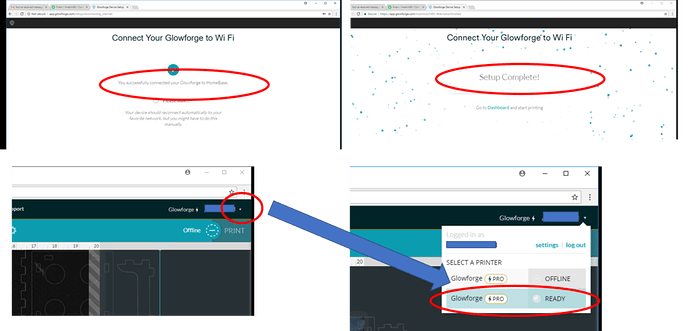For the last few days, I have experienced Offline issues with my original unit. I went through ALL of the recommendations offered via this forum with no success. Even support could not resolve the issue.
I found a piece of information that many of you may be aware of but I wanted to share just in case. On yesterday, my replacement unit arrived because the initial one had a coolant leak. After going through the setup process over 7 times, I continued to get the “offline” message. I then began investigating because I realized that I MUS be overlooking the obvious.
While in the GFUI, I noticed a small arrow next to my name (see attached image). I pressed it and got a drop down menu that told me to select a printer. My two choices were “Offline” and “Ready.” “Offline” was the defalt. After selecting “Ready,” I was back in business.
I thought I would share this small piece of info in the event someone else might find it useful. I know I did!!