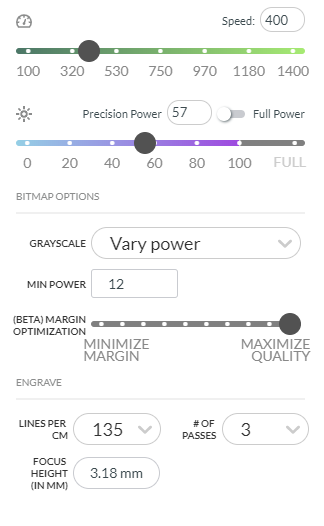Hello Marc. I think some offset happens always when there are copies of this design made but with low number of copies it’s not noticeable. But with each additional copy offset increases (for all copies equally). When I made 6 copies, I think there was something like 0.5mm (0.02") 3D engrave offset. When I made around 25 copies it was like on the picture, items completely screwed up. Around 2.5mm(0.1") offset.
Just in case this issue happened with settings like on attached screenshot and happens with only one of 3D engraved countersunk holes, another is fine. Everything else was simply cut. 3D engraving was done first, then cutting. So cutting was made after defective 3D engrave and aligns perfectly with one of 3D engravings. That’s why I think it’s some sort of bug and not the issue with my machine. I played with 3D engraving settings for acceptable speed/quality ratio but IIRC the issue was persistent regardless.
Thank you for the detailed follow-up. We’re seeing this too, and I’ve shared notes with the team so they can investigate.
I reviewed the copy of your design you shared, and I think I’ve found the cause of the rendering issue you ran into when making an SVG which contains many copies of the design. When I looked at your embedded images being used for the 3D engrave, I noticed they’re relatively small and currently have a resolution of about 580dpi.
Files with a large number of high-resolution images will take longer to upload and to be prepared for printing in the app. Most customers find that their prints turn out beautifully with a dpi of 300. We have new guide on our support page which walks through how to rasterize portions of a design in either Inkscape or Illustrator and set the dpi of the rasterized image. Here is a link to the guide: Rasterize Objects
Will you please let us know if this information helps you set up an SVG file with multiple copies of your design which you can then load and print successfully?
It’s been a little while since I’ve seen any replies on this thread so I’m going to close it. If you still need help with this please either start a new thread or email support@glowforge.com.