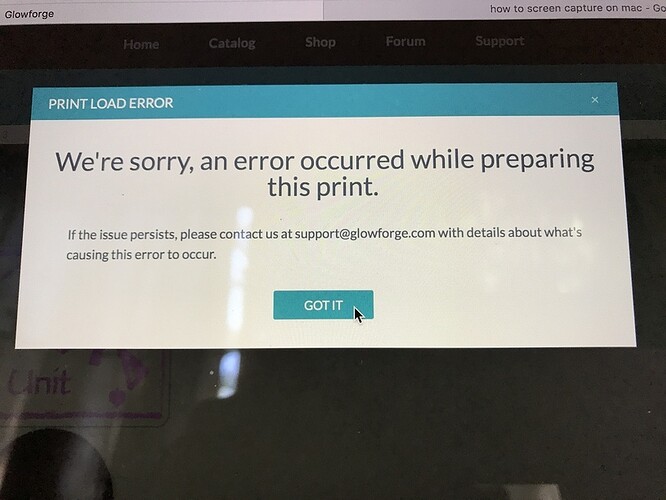Are my off set prints and errors caused by the safari browser or something else?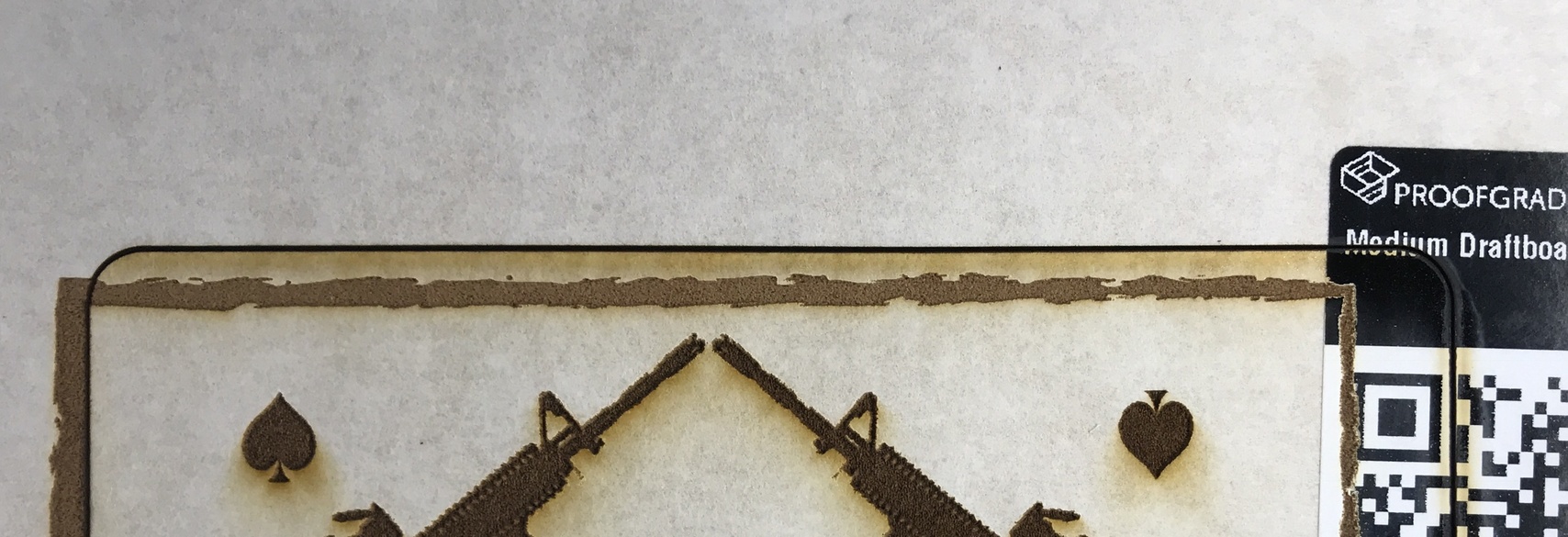
There have been a number of reports of positioning problems with Safari, especially if you zoom in at all. Until that and some other problems are fixed, Chrome is recommended.
Thanks - I’ll Switch to chrome
Thanks for letting us know.
We’re still improving our layout and alignment, so your print may appear offset from where you put it by up to a quarter inch. For the most accurate alignment results:
Use Proofgrade materials
Enter the thickness of the material if it’s not Proofgrade
Use material that is not warped or tilted
Place your design near the center of the bed
Reboot the machine if you see the alignment drifting
We need a bit more information to dig into what you’re seeing:
- What were you doing before you saw the error message(s)?
- How did you set up the print where you saw the offset?
- Did switching to Chrome help?
Thanks!
- I switched over to chrome browser
-The print is still about a quarter inch off to the right of the outline - I’m using proofgrade materials
- because it was off it cut off the QR code on the proof grade material
The 1/4" offset is the current tolerance - they’re working to get it smaller but right now that’s potentially what you’ll see.
The QR code isn’t an issue as you can always click on the material link in the upper left of the UI and pick the PG material yourself. It’s the same as if the machine selected it based on the QR code.
Is it 1/4" at the corners or is 1/4" out dead centre still considered OK? I though @Tom_A’s machine went back for being out in the centre?
They’re not making a distinction. They do suggest that to minimize it to place the material & design in the center so that implies they expect it to be less (and it appears to be) in the center. But no worse than 1/4" at the edges/corners.
^ is correct.
My previous machine, while having that issue, also had others. Among a couple of other issues, it was completely inconsistent from job to job, anywhere on the bed. Varying from a rather small amount to up to half an inch! Like the majority of machines, my current, final machine suffers from no problems that I have been able to see.
@ranger.mctague It sounds like your unit is working normally right now, and you’ll see improvements as we move forwards. If you’d like tips on how to create a print so that your engrave and cut are aligned, feel free to ask in another thread.