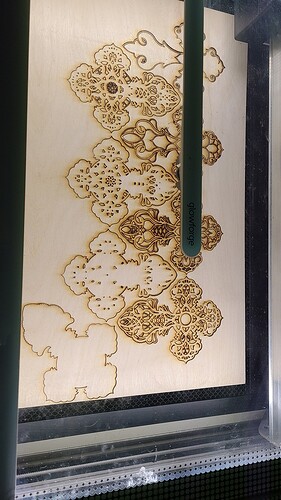I’m just gonna stare at this awkwardly for a little while before I even attempt to remove this from the machine.
Yikes. You have some mighty small pieces there.
Yep, I was worried the entire time it was cutting, hoping that the machine wouldn’t catch fire.
I resized the file so I could fit it all on one board (more than likely a mistake on my part). There was only one layer where the laser didn’t cut all the way through so I set it aside, but its absence isn’t really felt.
One or two things will happen here: I’ll either attempt this again at its full size, or this will just end up being a layered paper craft.
So much detail. Very nice!
Turned out great
Looks gorgeous! Don’t miss that extra layer…
That’s definitely when you cover all the cuts with masking tape before you try to pull them out 
It turned out beautifully!
That is beautiful 
When I cut stuff with tiny bits that I need to get rid of, I put masking tape over it before I pull it out of the forge and I get most of them out pretty easily.
I bought one of the smallest shop-vacs and attached an old C -Pap hose. With it I can lift out all the tiny pieces without disturbing the settings and anything large and loose will also come out. What does not come out can be re-cut as the location has not changed.
The detail you are getting is amazingly beautiful.
I will definitely remember that … for next time LOL! Oh man was that a mess!
This is beautiful!
This must have been a weeding nightmare but worth the trouble.
The board I used was unmasked so most of the tiny bits stayed on the crumb tray - now that was a nightmare to clean up!
Why were you concerned there’d be a fire? Do small cuts tend to flare? What material were you using?
Welcome to the forum.
If the laser cuts very small lines close together there is a concentration of heat which can produce more risk of fire.
Wow. This is good to know. What should you do if a fire flares up?
First, never leave the Glowforge unattended. Second, read the safety information provided by Glowforge. Third, if a flame develops that is not extinguished by the air assist fan, lift the lid of the Glowforge. The laser stops firing and chances are the flame will go out. Some people have fire extinguishers and/or fire blankets nearby. A damp cloth is an easy thing to have available. It is important to operate the Glowforge as it was intended to be operated.
Thank you. So excited for when my GF arrives and also to be a part of such a knowledgeable and friendly community!
or hit the blue button - or hit pause on the GFUI. All 3 will stop the laser; lifting the lid will cancel the job and the other two will pause it. Now, if it’s on fire you’re likely going to cancel the job anyway, but I wouldn’t want you to think the only way to stop the laser is lifting the lid ![]()