So I have two chess pieces and the horse/rook i can engrave but the queen i can’t.
I’ve looked around and tried a few things but i can’t figure it out.
If you can post the file, someone can see what’s going on.
here it is thanks for showing interest.
Just a guess based on the file, but if you used Illustrator to do an Auto-Trace on that you forgot to check the Ignore White button, and it has created a lot of unnecessary white filled areas that are throwing it off.
Is this a file that you designed or downloaded from somewhere?
I haven’t loaded it into the UI, just looking at in Illustrator, but I’m surprised that the rook will engrave — or, that it will give you the desired results.
Honestly, I would convert the designs to rasters and just engrave those.
You need to combine several elements/paths, and then run some boolean/pathfinder operations on other elements, remove strokes from elements that are to be engraved, etc.
An outline example showing what I’m talking about:
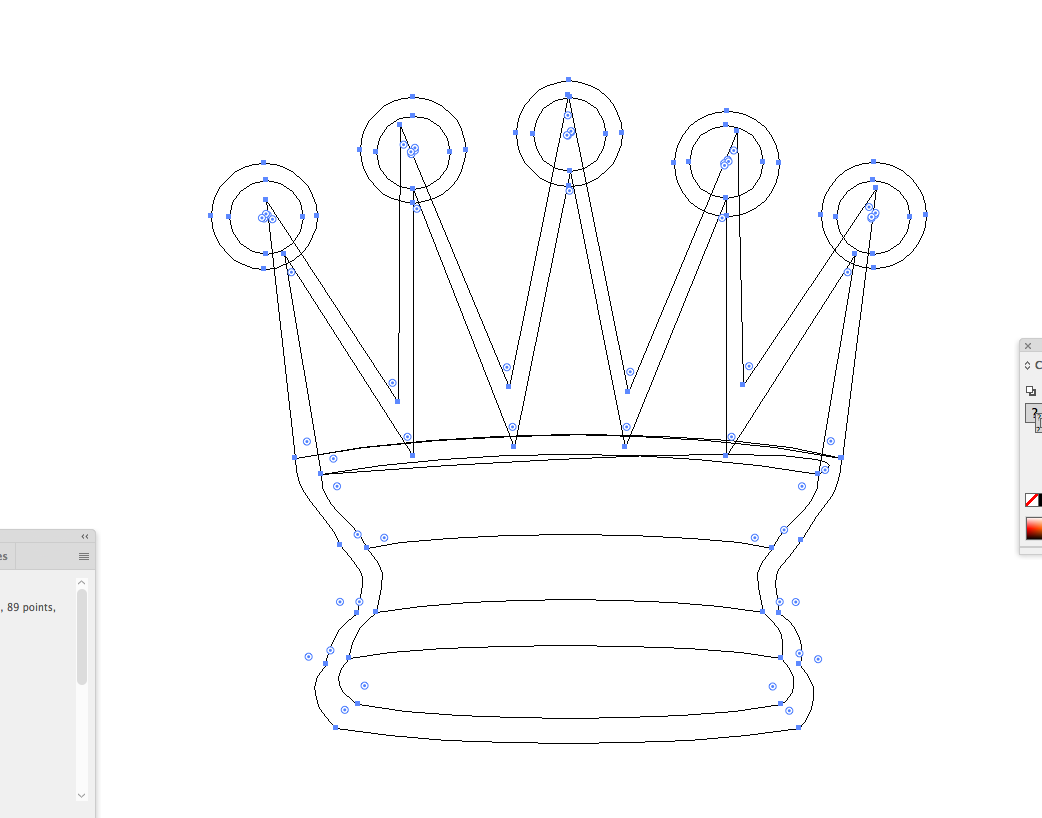
I’ve removed manually removed the white elements in inkscape but i didn’t see a difference when uploading it to the glowforge gui
i’m going to try to implement the solutions you suggested thanks.
I downloaded it off a internet search.
Well, that was just a guess based on a quick look. @jbmanning5 is likely correct and rasterizing it to engrave it will be the quickest option.
thanks. I appreciate you taking a moment to review it .
A lot of times what is designed for print doesn’t translate well to cutting/engraving, if the designer takes shortcuts in putting the design together. A prime example of this in the file you found is overlaying white objects onto black objects to create the appearance of a “cutout”/non-engraved area. In reality, all of that black/engrave data is still sitting there, just layered down beneath the white fill object that sits above it.
Switching to ‘outline’ view in Inkscape is a good way to check your files.
thanks
Thanks @jbmanning5 and @PrintToLaser.
@white_shadow01, were you able to try these suggestions? Let me know if they helped!
yes it was very helpful thanks all.
Great! I’m glad that worked.
Happy printing.