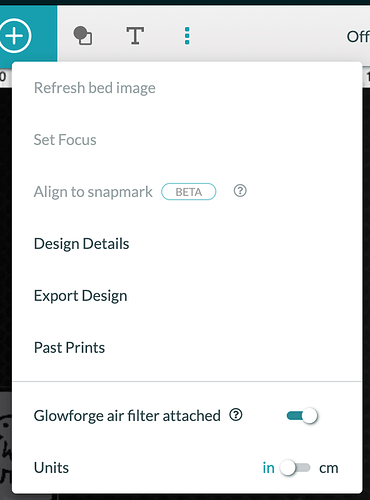I just received my Glowforge Pro today. I did 2 of the test prints. When I went to cut my 3rd project, the button turned orange, and said that it was cooling down. I turned it off, and have let it cool for 2 hours, yet it is still showing the error message. I have turned off my machine, unplugged it and restarted my computer. My machine is not hot. I have checked for any blockages and everything is clear. The temperature inside the room is 75 degrees. I have emailed support about this, I was just hoping for a quicker response!
ANY IDEAS? Please help!
Are you using magnets?
No, I’m not using magnets. There aren’t any magnets near my machine. Should I be using magnets for something?
No, magnets will cause that error also so just checking.
OK! Thank you for responding!
Hi @beckyesmeier, welcome to the community! FYI, posting in this section actually opens another support ticket. Since duplicate tickets slow things down, I recommend posting in Everything Else if you just want community input. ![]()
Also, if your machine actually is overheating, it’s best to leave it on while it cools down, since then it has the fans running to help it cool. The only thing I can think of is to make sure your fan setting is correct. If it looks like the photo below, the exhaust fan is turned OFF, which could be the problem (unless you actually DO have a filter attached, in which case the filter setting could be the issue).
I’m currently having the same issue!!! I was getting the error yesterday, so I cleaned all the fans and it started working again. This morning, about 1 min into cutting - I get the error again. Something weird about mine is that I turned my machine off while I’m waiting for a reply from support, usually my app says “offline” but now it continues to say “Alert…Cooling”. Ugh… I hope we get answers soon as I have order deadlines.
I can see that you’ve also reached out via email and that our support team has contacted you there. To avoid duplicate communication and expedite your process, I’m going to go ahead and close this topic.