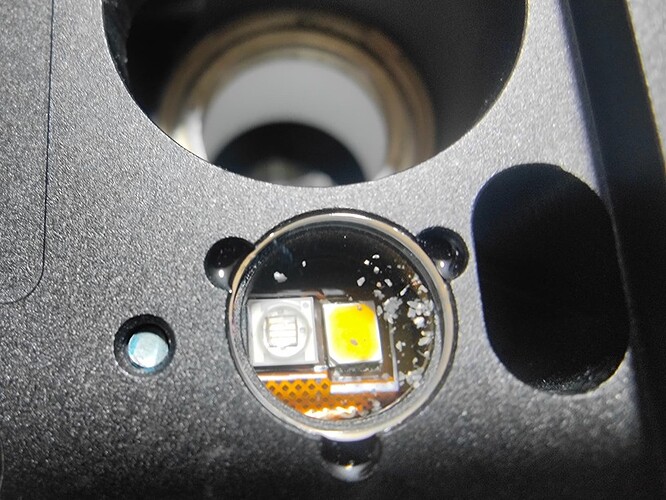Yes and yes but no red dot!
If the red dot isn’t hitting the surface it isn’t going to be in focus.
Choose a different spot to focus until you see it where you need it.
Red dot IS working
Wow. That’s “inside”? Very odd.
It does look like you could pry that off and clean it. It’s probably glued in place though. Not sure how easy that would be. Maybe someone else here knows how these are held in.
And now the laser isn’t firing… Set focus, red dot, full power, no laser pulse or light!?
Printing the Gift of Good Measure on typing paper produces no image?
Make sure your power settings haven’t reverted to 1.
Don’t laugh… I forgot to put the main lense back🤪 Still getting blurred image and wondering if the debris in that lense is the cause
It might be. I’ve never heard of anyone having debris inside that.
Have you contacted support about it?
I don’t think debris in that window would cause blurred printing, but it definitely wouldn’t if you manually put in your material thickness and bypass the auto focus function.
Sorry for delay… I’m in England… I’ll get in touch with them today. Thanks for your help and Merry Christmas from Blighty👍
Good idea… I’m trying that now
I used the digital calipers instead and getting the same, poor result
Merry Christmas to you as well. I hope you can get your problem sorted out.
This topic was automatically closed 30 days after the last reply. New replies are no longer allowed.