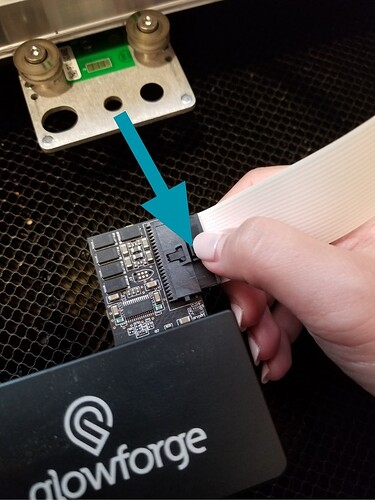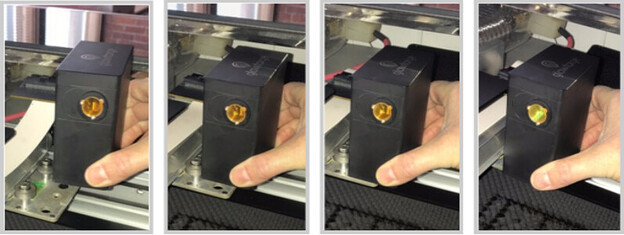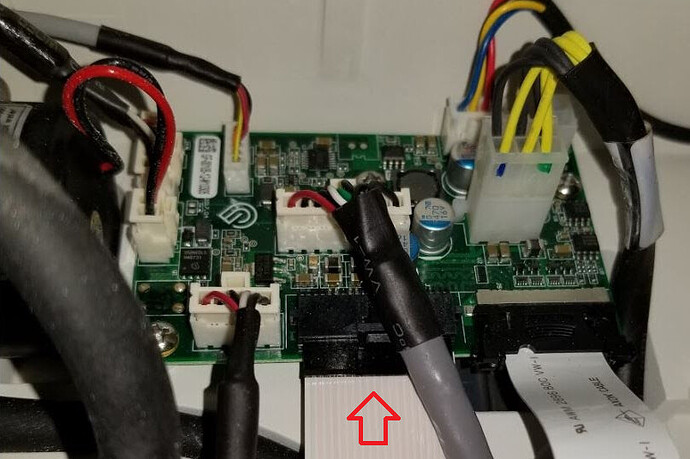Hey everyone it sucks that the first time I post is with a problem but I didnt know how to get ahold of glowforge to ask about it. My glowforge turns to a link orange light after an 11 minute print and this is not the first time. It has stopped midbprint and done this before too. This is worries me like crazy.I have only had it for 2 months and issues already… worried. What is going on? What can I do. Who can help?
Are you using the GF filter? What is the temp in your room? What materials were you using when the errors occurred? Can you upload a picture of what you were working on when you got the errors? Have you checked the air assist fan?
You may not have an actual “issue” requiring service. The orange light is typically a temperature warning. If your room is on the warm side it wouldn’t be unheard of to trip that sensor on a long engrave. If that’s what it is it isn’t harmful, the unit just needs to cool off before continuing. Pointing a fan or AC at the air intake area can speed that up.
Did your GFUI tell you any warnings when it happened? If you could answer @ovm.steve’s questions we can help you narrow it down.
Also, posting in this section opens a support ticket, so they’ll be along soon to help out. 
Yeah… But, honestly I think something else is going on. Last night my 1:05:00 job paused at about 0:55:00 and said it needed to cool. It sat there for about 15 minutes. Then I wondered “Maybe it’s too stupid to know that it’s actually too COLD.” It was below freezing and I was venting out the window. “Too hot” seemed… unlikely. So, I brought the exhaust hose down and laid it behind the 'forge. It was <2 minutes later it resumed the job and I had to run back and put the hose back. The job finished, and when it did I had an orange light. I don’t buy it. I think either too cold means too hot, or the sensor is not reading properly, or the software is misinterpreting the sensor’s data.
Here is the operating temp range for your unit:
The Glowforge Basic is designed for use between 60 degrees Fahrenheit (16 Celsius) and 75°F (24°C). The Pro has an expanded operating range up to 81°F (27°C).
Oh, one thing to check is to make sure your white cable to the head hasn’t come loose.
I’m so sorry to hear that you hit a snag while printing. I’d be more than happy to assist!
I extracted the logs from your Glowforge to investigate, and it looks like the orange button is appearing because the Glowforge is having trouble communicating with the printer head. There are two key connections I’d like you to check for me.
Could you please do the following?
- Turn off your Glowforge.
- Holding only the finished black surfaces, grasp the printer head as shown. Pull gently up and back to disengage the magnets and remove the head.

- There is a small tab in the center of the wire ribbon. Push down fully on the tab to release it, and gently pull the wire ribbon plug from the printer head.
- Take a clear photo of the gold pins inside the printer head where you just unplugged the wire ribbon. It should look like this.
- Pick up the printer head and wire ribbon. Make sure the tab on the wire ribbon is facing up. Slide the ribbon back into the head until it clicks.
- As shown, lower the printer head over the metal plate so that it rests next to the two round posts. Then push it gently away from you – you’ll feel a “click” as magnets pull the printer head until it sits snugly atop the metal plate.
- Pull the laser arm all the way forward.
- Reach over the laser arm, and to the left of the inside of the unit and you’ll see this circuit board:
- Take a photo of the circuit board. If the cable I’ve indicated above with the red arrow appears to be loose, please reconnect it and try printing again. This cable should ‘click’ back into place.
- Turn your Glowforge back on.
- Send us the photos you took in step 4 and step 9.
Once we can review these photos, we’ll send over the next best steps.
It’s been a little while since I’ve seen any replies on this thread so I’m going to close it. If you still need help with this please either start a new thread or email support@glowforge.com.