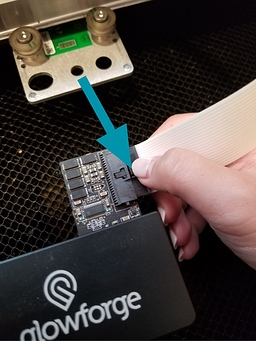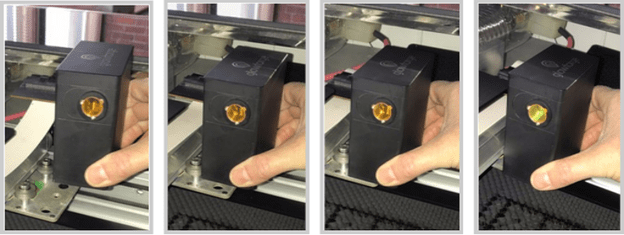I successfully burned a number of items today. Just started a tile and within a minute or two the machine stopped with an orange light. I shut off the machine, wiped the lenses off, removed the air duct and wiped off the back. Turned on the machine. I can feel air coming out so I think the fan is active. It is 73 in my house so I don’t think it is heat. The machine was stuck on focusing.
Orange light means heat. Check the guidelines for temperature for your specific machine. 73 sounds like the upper end for intake air for Basic machines. I suspect the system finally heated to the point that it won’t start until it cools down.
Orange light just means a problem. It doesn’t necessarily mean heat. Though, the only two things I’ve heard of it occurring for are temp, and a loose ribbon cable that connects to the head.
Since stuck on focusing, I would check the ribbon cable that plugs into the head.
OK. I thought it meant heat.
Thanks, checked the cables, checked the wifi - rebooted the wifi in case, cleaned the camera. I’ve searched over the forum and I think I checked every thing I could possibly check. I even left it off for a long time and tried again…same orange light.
Basic, plus, or pro?
75 is the upper end of the temp window for the basic and plus. Just because the thermostat says 73 doesn’t mean the room is 73. In daytime, room temps can vary significantly. Even in different spots of the room. Do you have any way to read the actual air temp by the machine?
I have a Plus. I would think if it were temperature, it would have reset by now? It has been in the 60’s all day, have had the shades pulled, and the room where I have the machine is cool. I felt the interior of the machine right after the light went on, and it didn’t feel warm at all. I wasn’t using it much today, just a few small burns. I don’t have a way to check the temperature, but I can buy one if anyone has a suggested method?
Ummm…a thermometer in a glass of water inside the GF? Let the temp of the water stabilize to the temp of the room & GF.
A high-tech approach would be using an infrared thermometer pointed at the laser tube to get a direct reading on the tube.
Machine was left offline and restarted this morning. Stuck on focusing with orange light
Support will be able to see what’s going on by looking at your machine logs. Hang tight. 
I extracted the logs from your Glowforge in order to investigate, and it looks like there may be an issue with the connection of the printer head. Typically, this can be resolved with the following steps.
Could you please:
- Turn off your Glowforge.
- Holding only the finished black surfaces, grasp the printer head as shown. Pull gently up and back to disengage the magnets and remove the head.

- There is a small tab in the center of the wire ribbon. Push down fully on the tab to release it, and gently pull the wire ribbon plug from the printer head.
- Take a clear photo of the gold pins inside the printer head where you just unplugged the wire ribbon. It should look like this.
- Pick up the printer head and wire ribbon. Make sure the tab on the wire ribbon is facing up. Slide the ribbon back into the head until it clicks.
- As shown, lower the printer head over the metal plate so that it rests next to the two round posts. Then push it gently away from you – you’ll feel a “click” as magnets pull the printer head until it sits snugly atop the metal plate.
- Turn your Glowforge back on.
- Send us the photo of the gold pins from step 4.
Thank you Chelsea. I performed the steps you outlined. I was able to start the machine up and it focused and is now waiting for me to start a job. Looks like reseating the print head did the trick and I’m back in business. Do you still want me to upload the photos I took of the pins?
That is great news! Thanks for letting us know that worked for you.
I am going to close this thread for now. But if you have any more trouble, feel free to start a new thread along with those photos of the pins.
 Sure, I can do a glass of water. I’m thinking a glass of vodka as a chaser.
Sure, I can do a glass of water. I’m thinking a glass of vodka as a chaser.