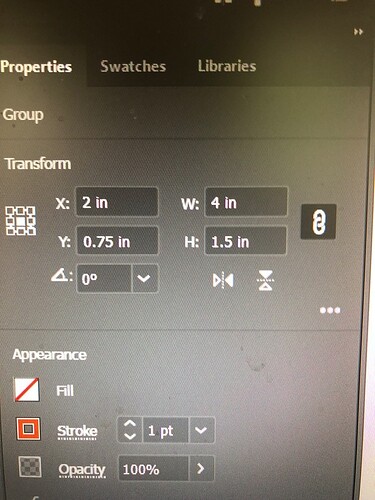Having used the same artwork to burn a 4x1.5 square badge with art, I modified the art in the badge and burned 2 badges. They came out smaller! Did I do something wrong? I don’t think I changed the way I have done things since I did the original badge. something new I am seeing in the browser window is a light gray square like image over my my artwork as it is processing to burn.
I’ve not seen that before…or I never noticed
One thing that might help - create your document size as 20 x 12. It is OK to only have a 4 x 1.5 object in it. You can still move it around in the GF UI after you upload it. This helps to pin the size to something that the GF understands.
Thank you for the info. The problem I have is that I have not had this problem before. I used the same setup as other badges. Now I’m seeing shrinkage which I wasn’t expecting. I don’t understand what the issue is. If I don’t get a response form GF I guess I’ll have to do everything all over again.
If you are exporting to SVG, be sure the “responsive” checkbox is unchecked on the SVG export dialog box.
Thank you. That must be the issue. I started using export in AI and I just tried a test and I see it is checked in the dialogue. Truly appreciate the help!
I forgot about that option. I always save as PDF from illustrator.
I really appreciate your help! Any reason why you use PDF vs SVG? I am still learning and probably will for a long time!
Ran the file this morning and it worked perfectly. Thank you for taking time to help me!
Simply because you don’t have to convert fonts to outlines when engraving. Oh, and I guess there is no responsive checkbox either. ![]()