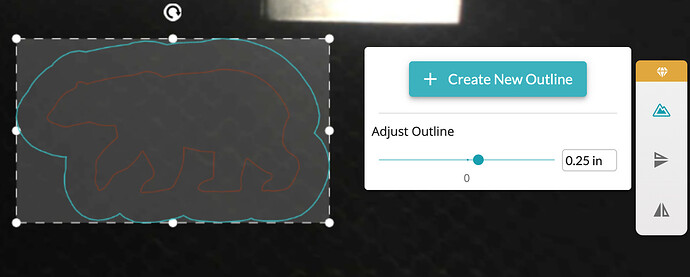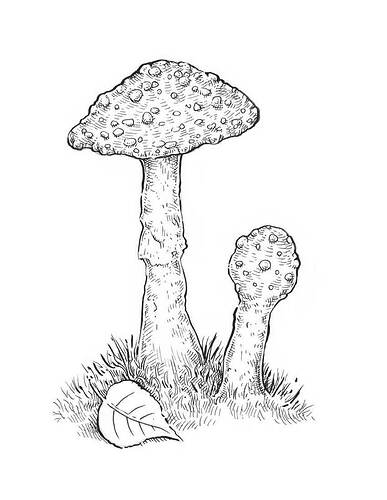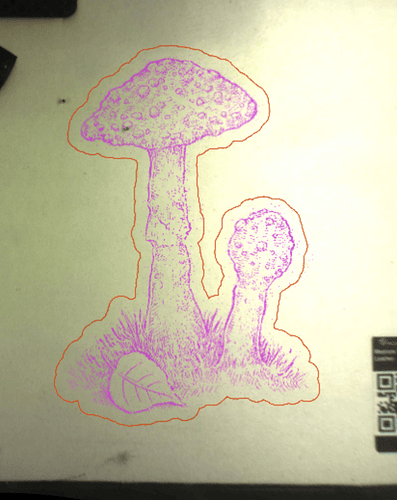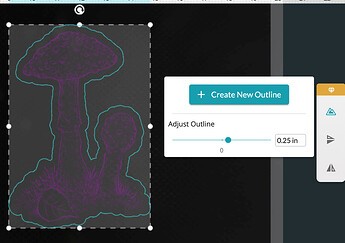Has anyone else had a problem with the outline tool not working in the GUI? It will work on some of my older projects, but it won’t work on any new projects I try to create. I’m not knowledgeable enough to do it in Inkscape or Illustrator, so this is very frustrating! Any advice is appreciated, and I’ll also take advice on how to do this outside of the Glowforge GUI.
I can’t offer any advice on the GFUI, but if you are interested in doing it in AI, I could help. Would need to know a bit more about the file you are using (raster, vector, etc.).
It’s working fine, just tried it.
Click your design element, click outline, then “+ Create New Outline”
Sometimes it’s slow, and you just have to wait for it. Other than that, I haven’t had problems with it.
Yeah I’m not getting anything even after waiting. Whats odd is that if I go back to an older job and try it, it’ll work. But it won’t work on any new projects.
Weirder still, it just seems to be a problem with Chrome. I can make it work on Firefox. Maybe something the support team needs to know about?
You opened a support ticket when you posted here in P&S, so they’ll be along soon to take note. 
They’d probably appreciate if you’d go to whatismybrowser.com in your Chrome browser and paste the link here that it gives you.
Looks like it’s working in the GFUI. Let’s leave this topic here in P&S so you can still let Glowforge know what browser it isn’t working in for you. If you still want some help in AI, message me or we can start a new thread outside of P&S where I can help you out.
Don’t think support can help. Beta features are supported by the dev team by posting in the threads created for discussion.
Works in Chrome (all I use) for me too.
I’m so sorry to hear that you’re hitting this snag. I appreciate you providing the browsers that appeared to work when utilizing the outline tool.
We need a bit more information to investigate. Please do the following:
- Go to https://www.whatismybrowser.com/
- Look for the header that says “Your web browser’s unique URL”
- Click the button that says “Copy URL to Clipboard”
- Reply to this, and paste in the link provided
This will help us understand the circumstances around your error so we can work on it for you.
It’s been a little while since I’ve seen any replies on this thread so I’m going to close it. If you still need help with this please either start a new thread or email support@glowforge.com.