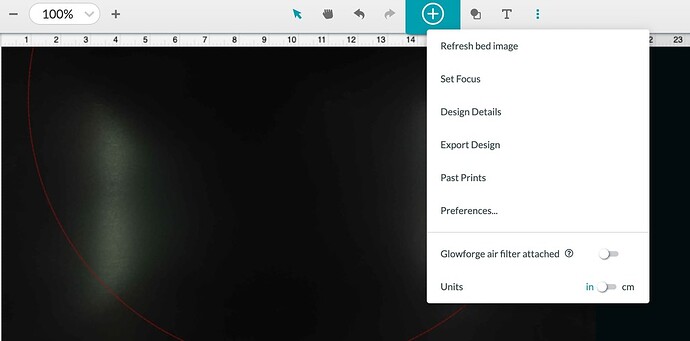I am trying to use my passthrough this morning however the option to select it is not showing up. I am attaching a screenshot of my options. I am trying to cut out a 18 circle for a sign backer.
YOU HAVE A pro right?
so its just some kinda browser issue.
simple test, check another browser is the option there?
yes?
GOOD!
then the browser you normally use, zap the cache files, it may be as simple as some housekeeping!
Let us know!
Jonathan
(a Proud GF owner)
I have a Pro and a Plus. I just checked on my app and if I have my Plus selected then I will not have the passthrough button in the app. But if I switch to selecting my Pro then I see the passthrough button.
So just posting my results as a data point.
Like @Deleted said, you do have a Pro correct? If you still have the issue and your pro is selected then it might be a browser issue.
Thank you!! I had to configure my print head and now everything is working.
I’m glad you resolved it! I’m going to close this thread. If you run into any other trouble, please start a new topic, or email us at support@glowforge.com. We’re always here to help!