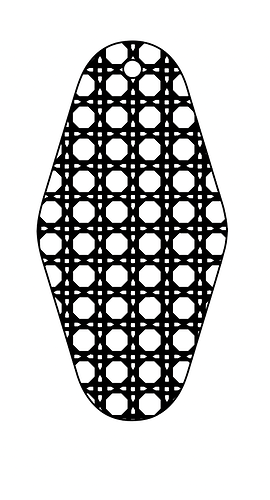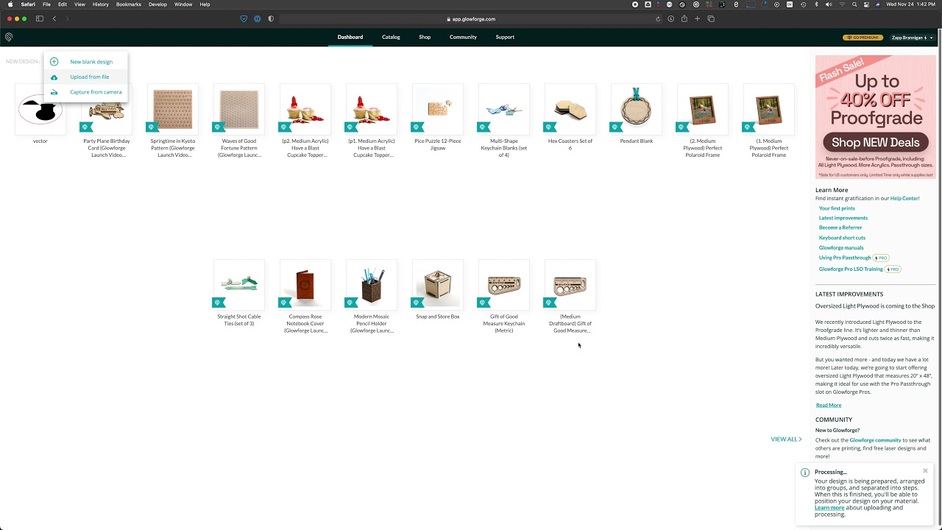Hi all! I recently had a rattan pattern made and I’m having issues with the GF recognizing it as a cut, score and engrave pattern once I upload it to cut. It looks fine in Adobe but when I save it as an SVG and upload it to GF, the pattern disappears. Any pointers would be appreciated! I’ve attached a photo of the shape and pattern below.
1 Like
If you’d like someone to take a look, you can attach the actual SVG file you’re trying to use instead of a photo of it.
4 Likes
Is it in pattern format in illustrator? If so it won’t work, you’ll need the actual paths.
1 Like
Did you make three steps each a different color in AI?
My advice is to rasterize. Let no unrendered vectors past your eyes. Before you upload them, avast your files. Rasterize, rasterize, rasterize! (Only remember please always to use appropriate DPI)
2 Likes
This topic was automatically closed 30 days after the last reply. New replies are no longer allowed.