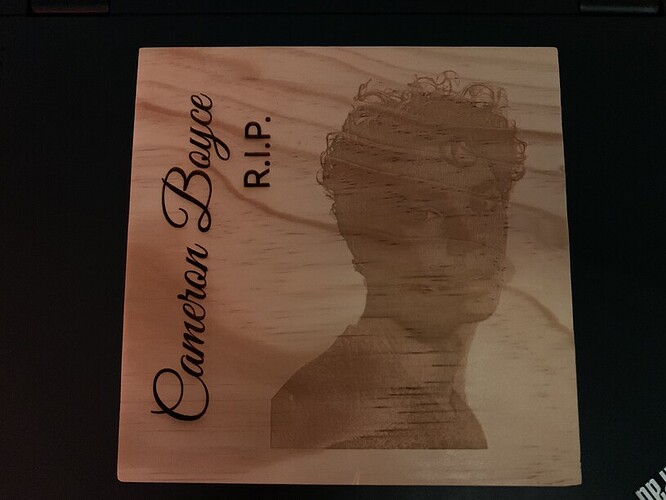This is probably about your photo more than anything.
Search for “engraving preparation” there are lots of posts about how to make your pictures turn out better.
Ok thank you I will try that. Thank you again
The power used for HD photo engraves is quite low.
So in addition to the engraving preparation suggestions you might find on the forums, something as simple as just bumping the power up a little might help.
Maybe try engraving just a portion of the image, maybe around the eyes, on a smaller piece of scrap, experimenting with different settings.
I think learning to adjust photos is a good skill to learn, but if you’re in a hurry you can try running the image through https://www.imag-r.com/. I’d suggest changing the DPI to 300 on the “resize” tab and then you can just play with some of the other settings to see what works best. (Don’t miss the “advanced” button on the top right for adjusting the image.) You might have to run a few tests to see what setting in the GUI will work best, but at least this might get you started.