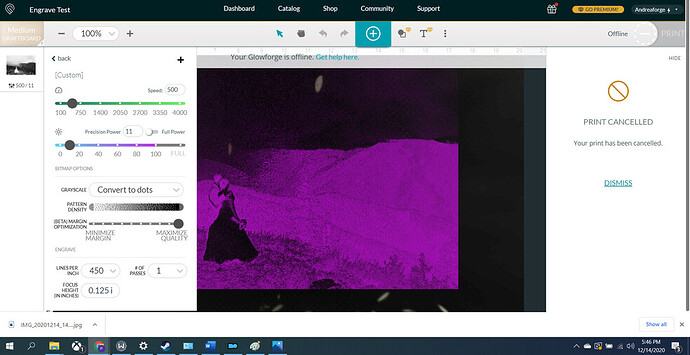Hi friends!
I’m new to Glowforge, and have made some cool stuff. I’m trying to do an engraving of our wedding picture onto Medium Draftboard. I followed the Photoshop instructions to turn it into greyscale (attached), and it seemed okay in the Glowforge app using the default “HD Photo” settings (also attached). However, the outcome is very, very light, barely noticeable (attached as well - it’s even lighter in person). Do I just need to turn the power up on this guy? Or is there another trick? Thought I would ask here before I ruin a bunch of draftboard. Thanks!
I’m no expert however I think your power setting of 11 is a tad low. Whenever that happens (ie: your engraving comes out too light) don’t move anything just re-run the thing at the same settings and it will darken it. If that still isn’t enough do it again. You’ll eventually get used to guessing a good starting point for power and speed.
^This
Thank you, that makes sense! I will give it a shot.
In general, are power settings additive? That is, if I run it three times at 11, and that looks perfect, is that equivalent to running it at 33?
For an image like this I would remove the masking before engraving. You are expending a lot of your energy getting through the mask.
Yes they are additive.
Oh no, I’m sorry to hear about the unexpected print result.
I hope the suggestions from our forum members help. For detailed tutorials showing how to prepare a photo for printing, see these tutorials for Photoshop and Gimp.
Would you let us know how the next print goes?
Hi @morehouse.a, its been a few days since we heard from you, so I wanted to check in and see how things are going. Did the tips provided from the forum members help?
If you’re still running into trouble, please let us know and we’ll be happy to help.
It’s been a little while since I’ve seen any replies on this thread so I’m going to close it. If you still need help with this please either start a new thread or email support@glowforge.com.