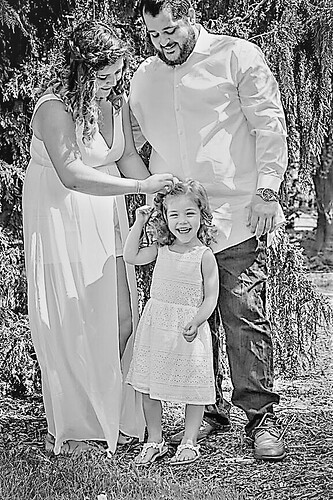Wow, I have tried many ways of getting this picture edited so I could practice Inkscape and glowforge… Seem’s everything I do, from bitmap, convert to grey, lighten, darken, nothing comes up on glowforge. Well it doe’s come up on glowforge but when scanned all I see is red, when there is actually a picture I put in glowforge through inkscape as an svg…what am I doing wrong??? Been working on this off and on for days trying to figure it out.
The GF UI shows where it will engrave, not necessarily details. It will be engraving across the entire image, hence a large red ‘thing’.
Can be used as a final placement guide once you are aware of the limits.
Find some scrap and cut it loose. See what your attempts have produced then move on from there.
That picture should engrave real well. I lighten my pictures in Window and choose slate enhancement and adjust it to a lighter image. I then import it to Glowforge & it will show kind of red in color but engraves great. You may need to practice on a smaller scale so you don’t waste wood.
You are very nice to help someone with their picture so quickly.
You may know it, but be sure to put a single color outlined frame around it to allow a cut. Will be impossible to cut later without a preset jig.
thanks, I’ll check it out 
Looked great! Thanks!
looked great on a practice sheet… thank you! 
This topic was automatically closed 32 days after the last reply. New replies are no longer allowed.