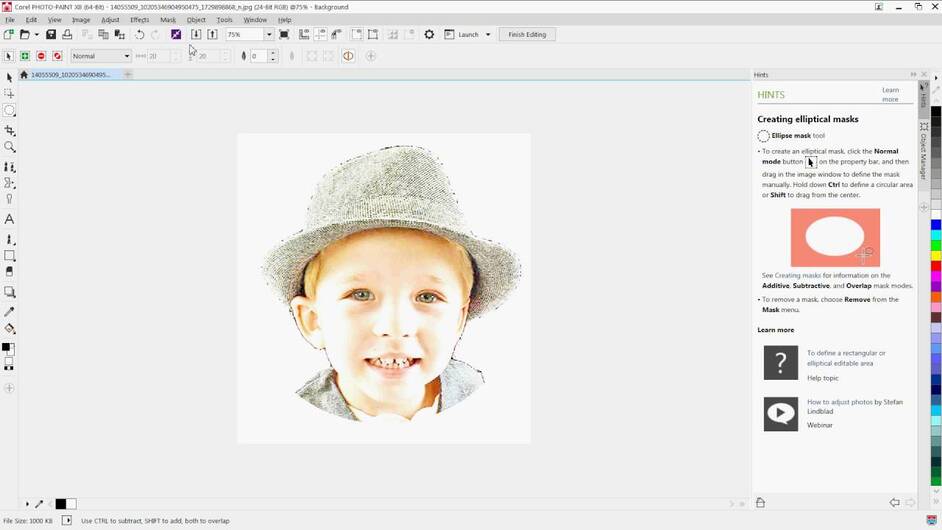Is anyone using this program with the GFpro . I emailed the company and they told me if I can upload bmp’s their program would work, but they had no examples of work done on the machine. I have had no luck loading bmp’s . I get a solid block with no detail. I have never tried to engrave one. Thanks for any help on this as the program is quite expensive.
Perhaps you have to convert formats to jpg or png. Perhaps someone else is using it and will help you out here, but maybe some of us can help by looking at the output. Do you have a sample output from the program that you’re willing to share for us to play with and see?
Photograv uses BMP files, but the Glowforge may not. Everything I’ve seen says JPEG and PNG for raster images.
Personally, I don’t see that Photograv does anything that justifies spending $400 on it. The Glowforge does a perfectly good job of dithering photos, especially when using Proofgrade materials. If you want to get really finicky about it, or use a custom screen, you can use a free program like GIMP (or even IrfanView with filters).
I’ve used it with a Rabbit 80W at a local makerspace was really unimpressed. IMO, it’s old, single-use software that is far surpassed by the current generation of GIMP, Photoshop, etc. and way too expensive. It only generates BMPs (or at least it did the last time I used it >2 years ago), while the GF uses JPEGs and PNGs.
No i have not bought the program and won"t until i am sure it is going to work. I know it processes a jpg into a bitmap and then you bring it in to Coreldraw to send it to your laser. I do not know how glowforge would react to the file from photograv.
Thank you all for your input. I do a lot of photography editing but this laser to wood and tile really has me bewildered. I have 2 out of 5 acceptable print. The two good ones were on maple plywood. The three unacceptable ones were on maple hardwood.
the two
That is your reward in disguise.
“what on Earth would man do with himself if nothing stood in his way?” - H.G.Wells
A lot of it has to do with the photo itself - it needs to be sharp and have high contrast. You can do that in many software packages, from free (like Gimp) to expensive (like Photoshop or Photograv). Photograv also dithers automatically as I recall, which I wouldn’t recommend doing before you print to your Glowforge.
Our team is working up some recommendations to improve photos results.
Thank you for the reply. I will be looking forward to the recommendations for the staff.
I’m just trying to figure out how to add a photo for engraving. Any tips?
Check out Engraved Photo by desireehobart She gives a walk through of photo engaving.
You can upload a .JPG file the same way you upload SVG files.
Preparing a photo for the laser is very counter-intuitive for those who do photo editing. You have to make adjustments that go against all you know about editing for a good photo. ![]() There’s a lot of good info here in the forum and on youtube etc. Some of the stuff you read may not apply directly to the GF, but the general concepts are the same. Here’s a few that I found useful to get you started, but search this forum as well!
There’s a lot of good info here in the forum and on youtube etc. Some of the stuff you read may not apply directly to the GF, but the general concepts are the same. Here’s a few that I found useful to get you started, but search this forum as well!
For some reason on my iPad I can’t quite get that working.