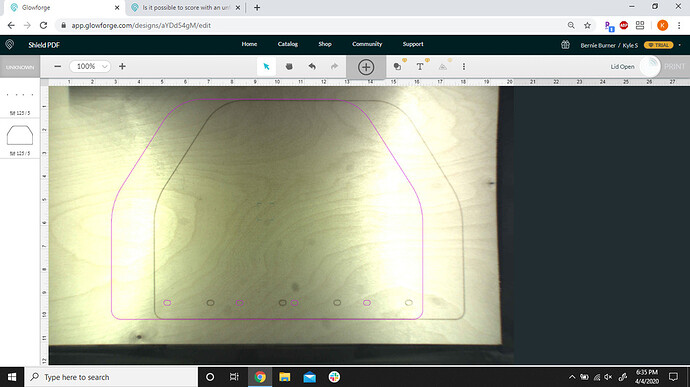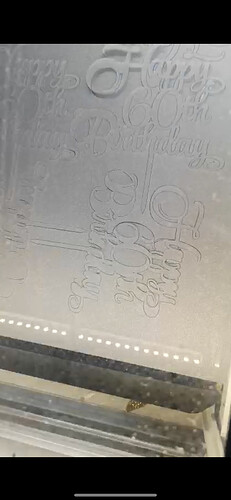My score line placement is way off from where I put it on screen. I did set focus and everything like I normally do but it’s constantly shifted to the right. I don’t know if it’s something with the new update or what but I need help! I attached a screenshot of what it looks like after the score in relative to the placement on screen.
Did you do anything with the head, like take it off and clean it without turning off the machine? Sometimes a simple off (pause) and on, to force a reset, helps.
That could also be a height measurement mishap - did you use set-focus, or set the material height yourself (no PG material set so it’s not from that)?
First thing I thought but isn’t that the focus mark in the center of the screen? Somewhat hard to see, but not sure if that was done before or after the score.
Like @crkjelstrom said, if the head was bumped this would cause it to loose its home position. I would restart the machine then do a small test score. If that fails, have you run the camera calibration process?
I’m so sorry to hear about the trouble you’ve been having with print alignment. Thank you for reaching out about this and posting that photo.
Often, when we see an offset this large, it occurs because the head was physically moved or accidentally bumped, which affects the current calibration. I extracted the logs from your Glowforge to investigate the print you reported trouble with, and it looks like the printer head did not start from the “home” position. The head may have been inadvertently moved or bumped while preparing a print.
Could you please try the following steps:
- Turn your Glowforge off, and wait about five seconds
- Turn your Glowforge back on
- Wait until all motion has stopped for 30 seconds
- Try your print again
Please let us know if you are still having trouble after reviewing these steps.
Hi I’ve emailed about the alignment and fire today x
It’s been a little while since I’ve seen any replies on this thread so I’m going to close it. If you still need help with this please either start a new thread or email support@glowforge.com.