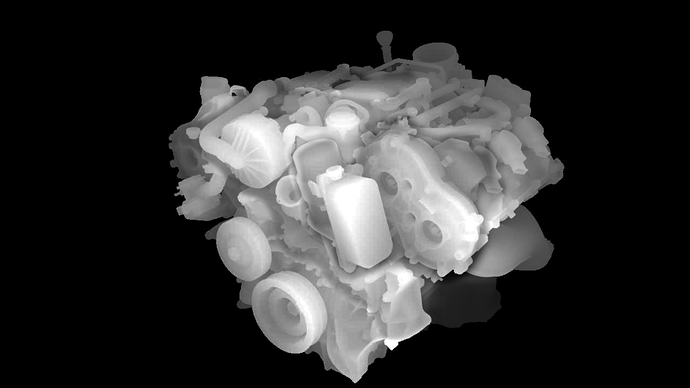Great explanation @mpipes 
I use Levels (Ctrl+L) and Curves (Ctrl+M) in Photoshop all the time.
They are Awesome!
Wow. OK, that’s impressive…
Just remember that if you imagine the engine being, say, a 4" cube, this is like making the Z axis of the cube 3% as big as the other two sides (so smashing it 33x). No matter what you do it’s asking a lot of an eighth of an inch of depth.
Yes this design sure is. I’m basically illustrating the amount of definition that will be needed to produce these shallow reliefs, which is something I’m familiar with from designing cast gold/silver pendants. Those are typically kept to 1.5mm thick or less to save cost (particularly for gold) so the artwork has to be even less than that.
A deep engrave of this design would still look pretty trick.
Me too! Do you reach for their eye droppers first or go straight to the sliders?
I prefer to start with the droppers and go from there.
I also like tweaking the opacity and mask on it as a last measure.
Wow. I can’t believe how much you cleaned that up! The detail you managed to squeeze out of it is amazing!
Thanks! The detail is all there in the original, but if you look at the larger version you can see it did suffer some quality loss from “compressing” the dynamic range. That wouldnt show up in a wood engrave, its may be visible in acrylic although i doubt it.