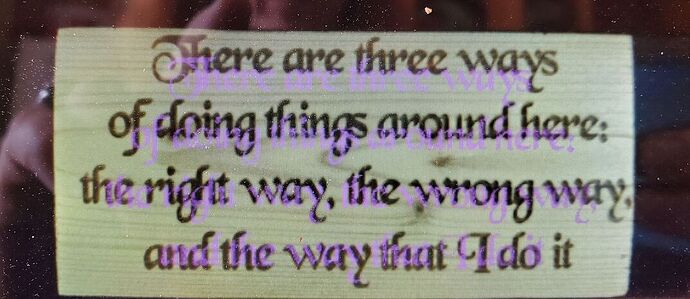When i added the text as you can see, it was a lot smaller, when it printed it came out as shown, I didnt move anything before taking the photo . Thank you for your help ![]()
I don’t see a size difference. I see a focus and alignment issue. Was this one engrave or was each line of text a different element? Did you use the set focus tool? Did you insure the auto focus beam fell on your material or did you input a focus height?
Thank you, im severely new to this machine only have done a few pieces . I did the text in photoshop, exported it as a jpeg, and then uploaded it into the glowforge software. I did not use the set focus tool as im not sure exactly where that is ? Im assuming it used auto focus because I did not set a focus height. It worked fine from my shop with my desktop, This one I had issues with was at home from my laptop and hotspot off my phone for internet. will a slow connection make a difference ?
It looks like what happens when the material height is incorrect – the machine needs to know where to find the top surface of your material in order to engrave accurately. This looks like what happens when it thinks the material is much higher than it is.
In the “old” days we had to measure our material with calipers and enter the material height in the material selection area, for non-PG materials. Now it’s a lot easier – under the gear icon there’s a “set focus” command – it’s the easiest way to tell the machine how high your material is. Just point it somewhere in the center of your artwork and click, and the machine will focus accordingly. That should make things turn out more as you expect them to.
When you put material in the machine, do this first, every time.
Make sure you aim at a solid area, not a spot with holes, because if the depth check hits a hole in your material you’ll have problems.
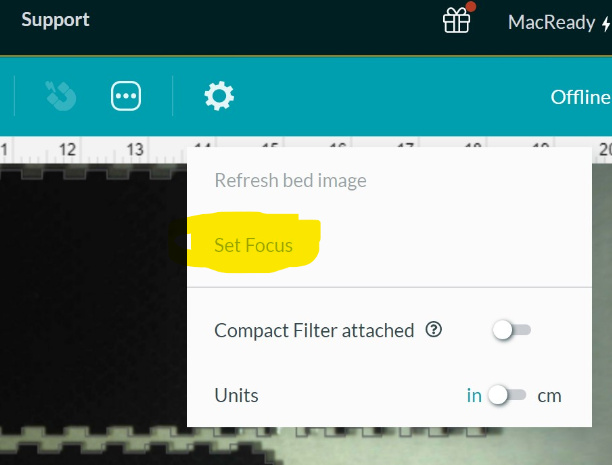
No your print will not change because of the speed of your internet connection.
Thank all of you very much !!
It looks like it is a little right of center on your wood. If you are eyeballing alignment try to get the center of your board situated directly below your lid camera. If you place the wood to one side or the other the fish eye effect of the camera will make it look as though you have your engrave lined up but it will actually be off center. Also,use the auto focus under the gear wheel at the top of your dashboard.
Since this problem is being seen on materials that were purchased from another company, we can’t offer support for prints that don’t come out as expected. Materials may vary widely from piece to piece, even if they’re created by the same manufacturer. I’m going to move it to Beyond the Manual so other folks here can help. Should this happen with a print on Proofgrade materials, please open a new ticket in Problems and Support and we’ll help you right away!
This topic was automatically closed 30 days after the last reply. New replies are no longer allowed.