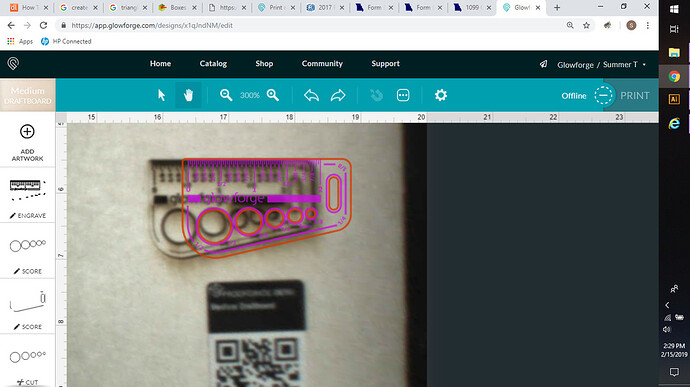On multiple occasions i have been printing something which took up the majority of the width of the print area. When the print head nears the right side of the bed it seems to reach its limit before it’s supposed to and when returning everything from that point on is out of alignment. I’ve resorted to printing smaller items or separating into multiple prints, but I’d like it to work properly. In general the alignment on my machine has always been pretty poor. Not sure what to do about it.
When support gets on, they will likely ask you to print the Gift of Good Measure file on the sheet of Proofgrade draftboard that you received with the order for troubleshooting purposes. They will want you to place the design as far to the right on the board as you can, while still remaining inside of the limits imposed by the gray hash marks.
Once you have the results, you will want to capture a screen shot that includes the view of the design as well as the actual cut, and shows the rulers on the screen as well.
If you want to get ahead of the game and save yourself some time, go ahead and run that print, tell them the time you ran the GOGM print and the time zone you are in, and post the picture of the results here. Then when they see it they will be able to pull the logs.
(If you want to really help with the analysis, you could shoot a short video with your iPhone and post that on Youtube so they can see when it jumps track.)
Other than that, check to make sure the head isn’t hanging up on anything…no debris in the belts…that sort of thing. Make sure that the material does not extend over onto the plastic portion of the tray on the sides.
The only thing I’d add to this is that you run the Gift of Good Measure print after a fresh power on, so you have a “zeroed calibration.”
Thanks for letting us know about this. Can you please do the following?
- Reboot your Glowforge.
- We included an extra piece of Proofgrade Draftboard with your materials shipment for troubleshooting. Please print the Gift of Good Measure on Proofgrade Draftboard on the far right side of the bed, as close to the edge as possible.
- Let us know how it goes by including a photo of the print in your reply.
I butted the cut file all the way up to the right side of the cut area. Definitely printing with errors, I saw the print head reach the right hand limit.
Unfortunately, it looks like your unit is experiencing an issue that we can’t resolve remotely. I want you to have a reliable unit, so I’m recommending we repair this one. I’ll be in touch via email to sort out the details. I’m so sorry about the bad news.