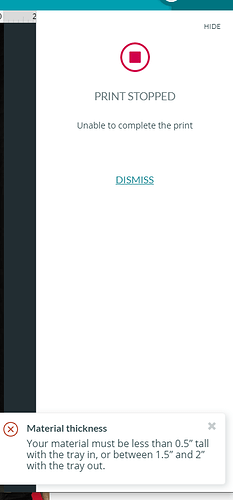Last two night I have ran into a “Print Stopped” looks like its due to material thickness?.. but thickness hasn’t changed at all.
Can you be more specific as to the error?
There is a print stopped if it runs into something - which could be the material, but it could also be something else on the bed or the tracks that the machine “feels” as a bump.
There is a print stopped before you ever start printing that usually has to do with issues with the art
Can you give details, and maybe post a photo of your GFUI with the error and showing what you were doing at the time?
Request print on the computer, the unit heads to the material to focus for the print, the laser returns to the upper left corner and then the Print Stop message appears.
I’ve been having this problem. I cut rather thin material and engrave on only veneer and that other material so what I did was add the acrylic PG underneath and it worked. Just adjust the settings (turned down). This is on top of the tray. So dont remove the tray. Also, watch the laser as it is now closer and if you dont have the settings down properly, you can catch fire or it will char your print.
Suggest you open your own thread, and not post bad advice in some else’s.
Just FYI, stacking materials in your GF increases the risk of fire, and acrylic is already rather flammable. I’d suggest using draftboard or wood under your veneer rather than acrylic, as @corkhats suggested, to see if that temporarily solves your height issue, but make sure you watch it closely as it cuts. Glass would be even better, if you happen to have some, since it’s not flammable at all.
I’m so sorry to hear about the trouble with the material thickness message.
I see you also emailed us about this and I’ve just followed up there, so I’m going to close this post.