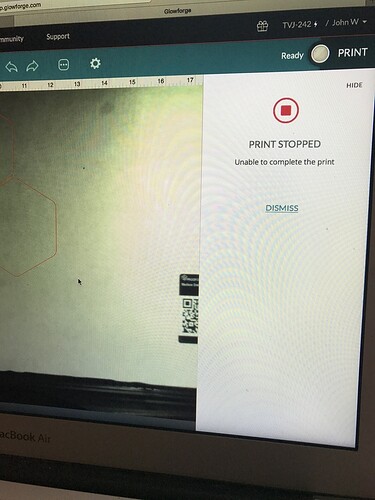Just received our glowforge yesterday! We couldnt wait to get cutting! We went through the initial setup and when we went to cut our first piece it went through the focusing lens and then went straight to print stopped and said unable to complete the print. We tried different designs, different materials, cut off the computer and router and let them reboot. Have yet to get to the point where we can push the button on the glowforge to get cutting. Has anyone else seen or had this issue with the initial setup?
It usually helps folks to run through the three suggested prints from the Glowforge user manual first…those are known measured prints that help people to learn how to use the machine, create files that work, and explain a little bit about using the interface.
If you have run through all three of those prints and are having trouble with your first independent print, you can load it here by zipping it first, then drag and drop it into a new line in any open post. Folks here can take a look at it and help troubleshoot any potential file issues.
Which design software are you using?
We tried the gift of good measure, the hexagon coasters and a set of earrings all from the premade designs. We then tried the trace feature by placing a logo in the print tray and it scanned it and then put in proofgrade draftboard. Every time it goes to the print stopped. It won’t go past that to show the estimated cut time and the blue light on the machine won’t cut on.
Ahhh okay, so the problem is happening with a trace. When you run the trace, are you seeing an Engrave operation set up in the thumbnail column on the left?
I don’t know if it will help, but we’ve got a separate tutorial for using the Trace function. If you look at that you might see where it’s breaking down.
Or you might just try a different file. Sounds like something might be corrupted in that one and the interface is shutting it down.
contacted customer support and they ended up having to change some things around on their end and now we are finally able to cut and see this machine in action!
Thanks so much!
Awesome! 
I’m glad the team was able to get you up and printing! If you need any other assistance, please don’t hesitate to open a new thread.