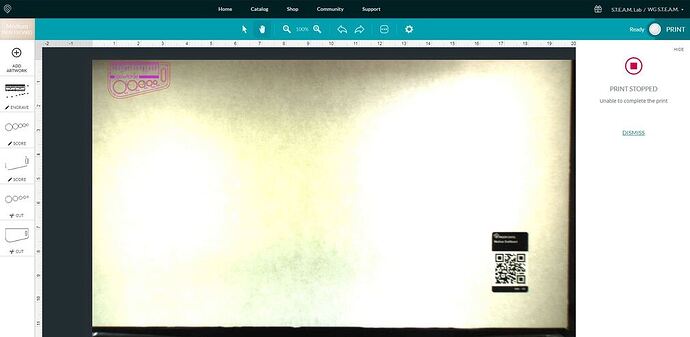Hi all, first time print here. I just finished initial setup, wifi is connected, and I am trying to go through my initial print of the medium draftboard, gift of good measure. I am getting the message: “Print Stopped, unable to complete the print”. I have attached a screenshot. I am also noticing that the QR code seems to always be out of focus. I turned off the glowforge, reinstalled the printhead and made sure the ribbon cable was attached correctly, I also ensured that the crumbtray was seated correctly and that the machine is leveled on both axes, and vent is clear.
I did send an email in through the website, but I didn’t get the typical automated response from Glowforge, so I am not sure if my initial email went through. I have seen this issue on the forum, but all have been taken care of through the company it seems, with the thread closed and no posted solution.
Thank you for any help you can provide.