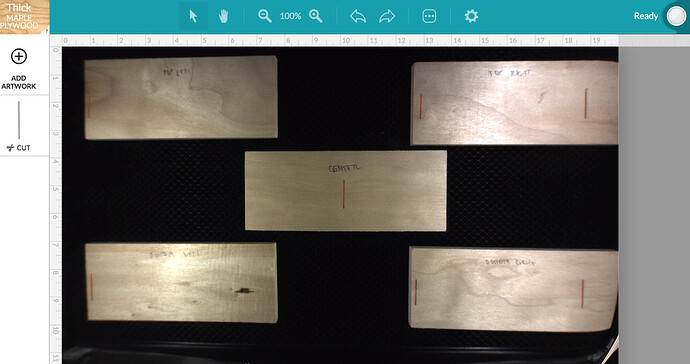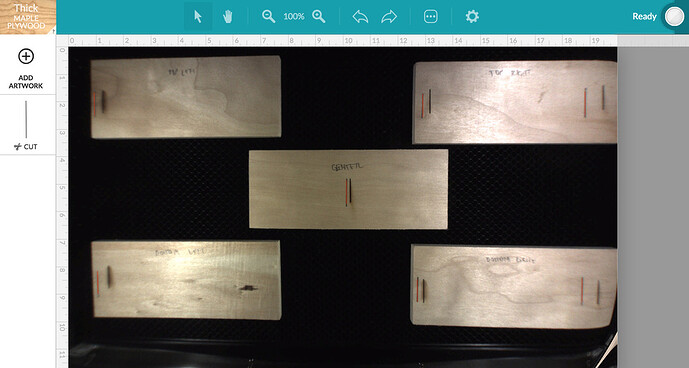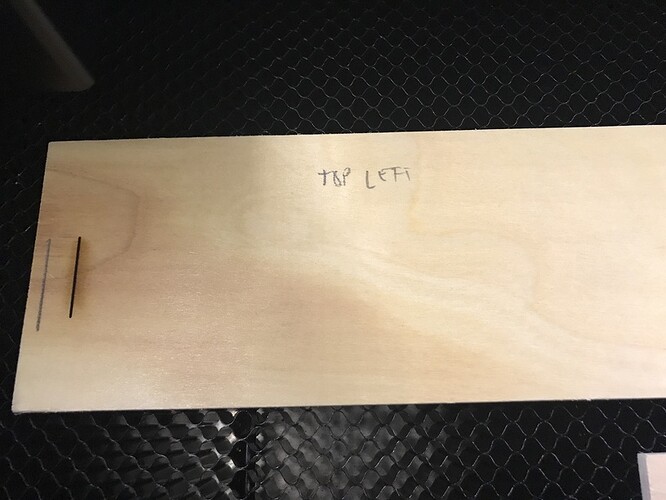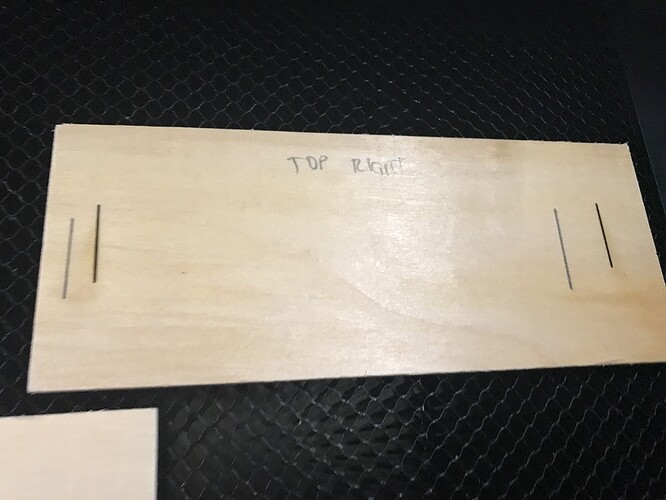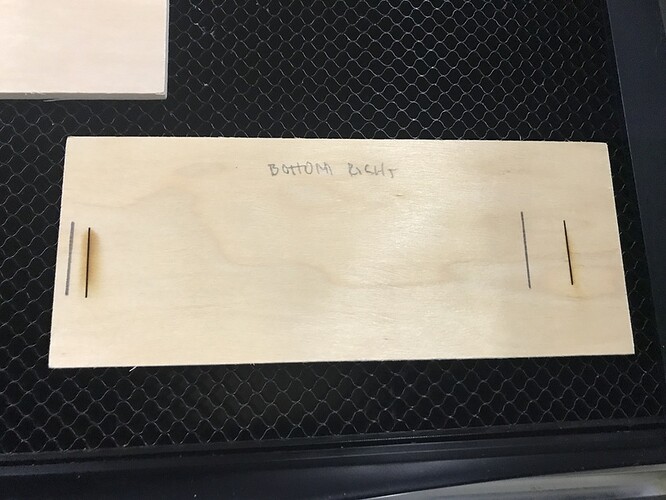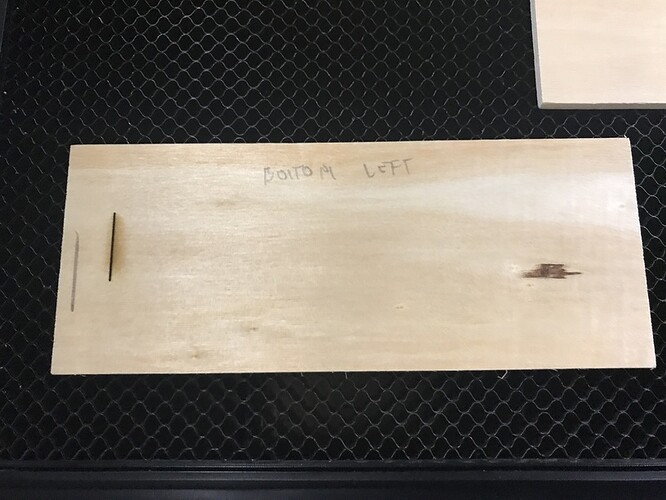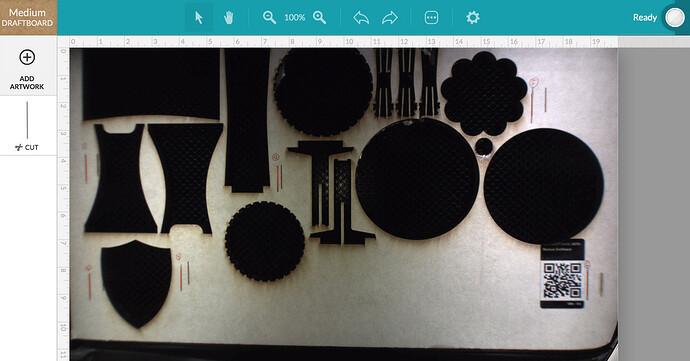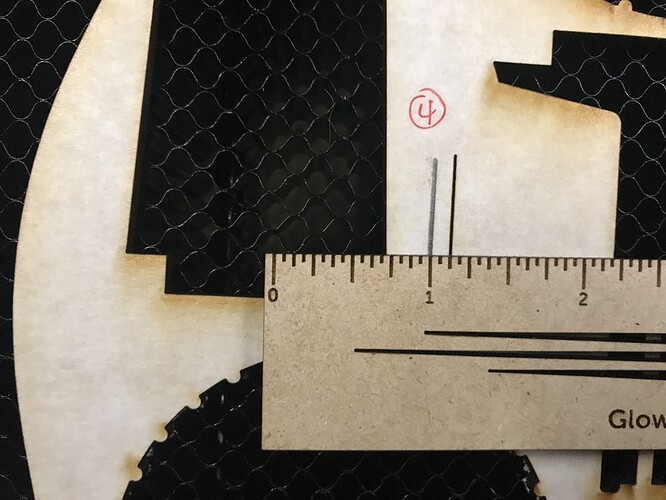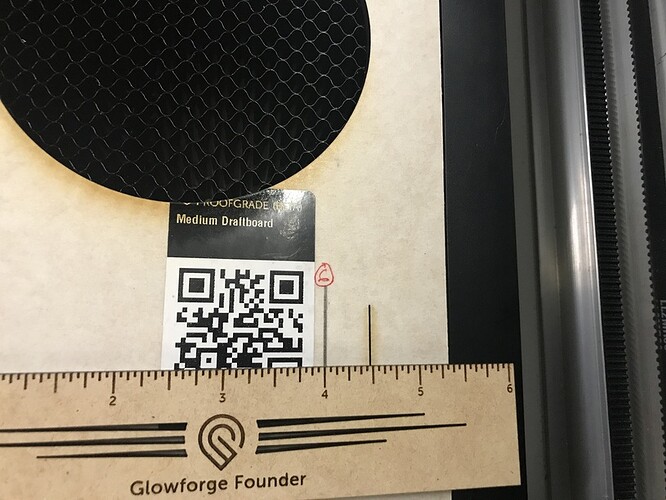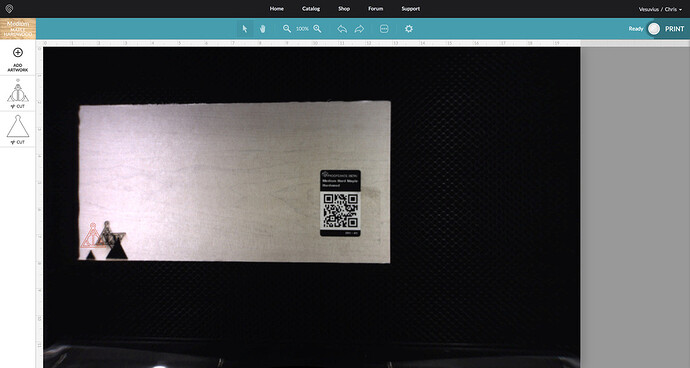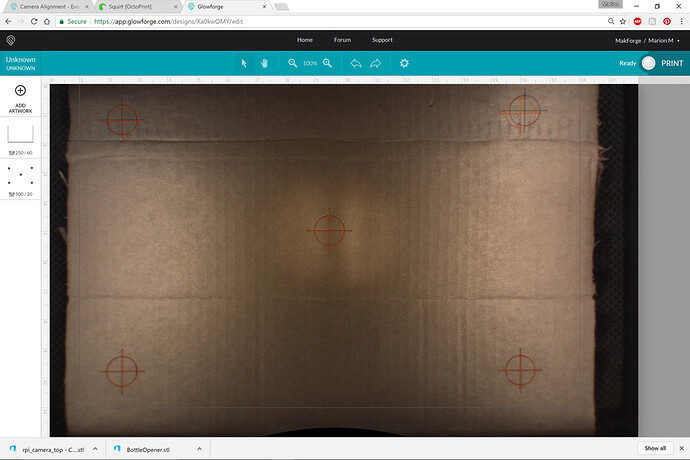it seems to be off
so I made a calibration print using lines and several strips of wood here are the results.
Can somebody from the staff let me know if this is normal
Did you switch off and on? Apparently sometimes the calibration drifts if it’s on for a while.
I just turned it on - it was off for a few hours
They are advsing right now that 1/4" off is acceptable and software related
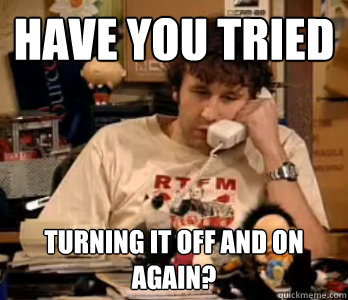
Not sure if I should start a new thread or not, but I’m having an issue where even if I refresh the bed image, the print isn’t anwhere close to where I put it:
Red outline is where I put it. Black cutout right next to it is where it actually went.
Best practice at this point is to position the material and the cut as close to under the camera as possible to minimize the parallax error.
Fair enough. Sorry OP for hijacking your thread.
That’s not a problem Chris, but if you want Support to see it, you want to create a separate Topic here in Problems and Support. They might not see it if it gets added to another topic that they have already read.
That does seem to be farther off than a 1/4"…they might be able to adjust something for you remotely. 
If I’m looking at it right it looks like your off by about half an inch. If that persists I would definitely let support know (in it’s own thread).
@ranger.mctague, just curious, is it only happening with trace function, or is it off that much with anything you place?
i did not use the trace feature
the lines are uploaded svg file
It may not make a significant difference, but you may want to see if your GF is level front and back. Because the camera is mounted on the lid, it can be affected if one part of the frame is a bit off. I finally checked mine today and found it was not level. After fixing that, I believe my camera is more accurate. I should have done a before and after test, but that would require planning, so that’s definitely out. Anyway, it may be worth checking.
Very good illustrations of what you are dealing with. I’m posting a shot of what I could do with with my pre-release after about six months of use for comparison. Your photos indicate to me something that is not right.
The top right target is off because the cardboard is not level and flat and is slightly raised there.
You recently had an issue cutting through some maple with PG settings, didn’t you?
Did you ever conclude if that wood was warped? Warped material can definitely cause both issues. Swollen material could also. I know you’re in a really high humidity environment. Puzzling.
How thick does your material measure?