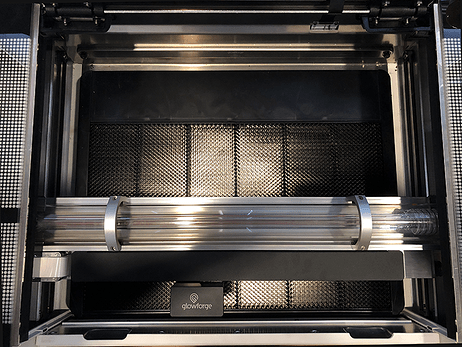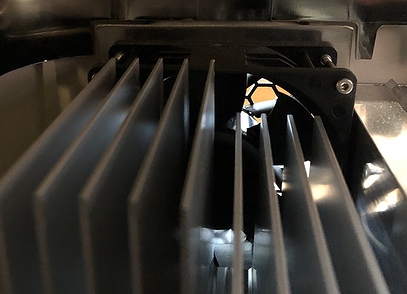I’ve begun experiencing a recurring problem wherein my cuts are stopping in the middle for no apparent reason. I’ve perused the forums for a while to see if there are similar problems, and have undertaken the following actions based on my findings:
PROBLEM: Print stops mid cut. This is a file I’ve cut hundreds of times with no problem - it is a jigsaw .svg cut from medium clear acrylic on proof grade settings. I am using Safari, if that matters.
PROPOSED SOLUTIONS FOUND IN FORUM:
Temp/overheating? No warnings or alerts pop up. Print will just shut down in the middle, and the timer will continue to count down as though nothing is wrong for about a minute before the “Print stopped - cannot complete print” message appears, and the head re-centers.
Air intake blocked? I’ve removed any and all possible obstructions from the work table.
Ambient temperature within range? Yes, it is operating in a room that is roughly 76-78ºF (I know that’s starting to get into the upper range, but still no “cooling down” messages or anything)
Loose wires in lid/hinge? Not that I can see, but I’m not 100% sure what to look for.
I’ve cleaned all lenses, mirrors and the camera.
Corrupted/bad file? I’ve re-loaded the file in a new unit of time (i.e. not using the saved file that I usually work from). I also tried re-uploading a new .svg of the same thing. As I mentioned before though, I’ve cut this design hundreds of times with no issue.
I have also noticed an increase in occurrence of the “something went wrong - refresh browser window and turn Glowforge off and on” message, sometimes before I even ready up a print.
The problem is intermittent, but is beginning to increase in frequency. Please advise on anything I may have missed. I recently received this particular unit as a replacement to my original in which the laser tube blew out, so this is a refurbished model. Warranty is up in about a month.
EDIT: Pretty sure it doesn’t make a difference, but for info I am using the front pass-through slot. The sheets I am cutting from are the 48" ones.
NOTE:
Last failed print was approximately 11:30 PST today. Two failed projects with a successful one in between, and I have since done several successful cuts.
After the first failed print I lifted the lid following the head shutting down and the countdown continued. I set up a new job at this point and the dialogue popped up telling me to refresh the browser and power cycle the printer.
Second print I waited for the countdown to finish (countdown stopped about 4 minutes after the print stopped and gave me the “couldn’t complete print” message). Was able to reset print and successfully complete the next job.